PxrDisney
PxrDisney

Transitron, PxrDisnified
The PxrDisney shader is a "catch-all" shader, designed to be flexible and dynamic in a production shading pipeline. The shader is based on the Disney "principled" BRDF by Brent Burley; it is "principled" rather than strictly physical. The principles that Disney followed when developing this model were:
- Intuitive rather than physical.
- As few parameters as possible.
- Parameters are zero to one over their plausible range.
- Parameters are allowed to be pushed beyond their plausible range where it makes sense.
- All combinations of parameters should be as robust and plausible as possible.
The original Disney BRDF had one color parameter and ten scalar parameters. Our implementation has the following parameters:
Parameters
|

RGB, baby |
|

Changing the emitColor from Red to Black, and Red with .5 saturation in between |
|

Subsurface values of .667, .333, and 0, with a pink-ish subsurfaceColor |
|

The metallic parameter at 1, .5, and 0 |
|

The specular parameter at 1, .5, and 0 |
|

With the Specular set at .5, here are specularTints of 1, .5, and 0 |
|
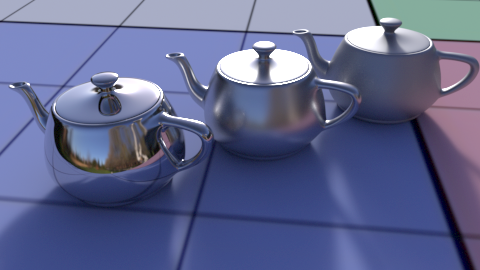
The roughness parameter at 0, 0.3, and 0.6 (specular at 0.5) |
|

Anisotropy set at 1, .5, and 0 (specular at .667) |
|

Sheen values of 1, .5, and 0 |
|

With the Sheen set at .5, here are sheenTints of 1, .5, and 0 |
|

Clearcoat set at 1, .5, and 0 (metallic at .667, specular at .5) |
|

ClearcoatGloss set at 1, .5, and 0 (clearcoat at .667) |
