LMMetal
LMMetal

The LMMetal substrate provides a basic template for creating metallic surfaces. Presets for specific materials (gold, copper, silver, etc.) are provided for the Refractive Index and Extinction Coefficient parameters.
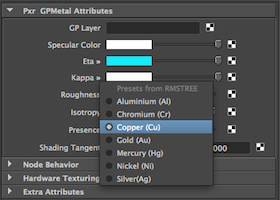
The LMMetal Presets menu in RfM
Generally, the default color can be left as is and the look is manipulated via the Refractive Index and Extinction Coefficient, which manipulate the material's Fresnel response. For metallic materials the Extinction Coefficient is typically in the 2.0 - 3.5 range.

LMMetal
Parameters
Overlay
Connect a PxrLMLayer or PxrLMMixer node here to apply one or more layers atop the metal substrate.
RIB: struct lmlayer
Refractive Index
Refractive Index is the dielectric index of refraction for the material. Channel values for this parameter typically lie in the range 1 - 3. Since we support 3 color values to capture the spectral effect presets may be prefered over color pickers.
RIB: color etaDefault: 4.369684 2.916713 1.654698
Extinction Coefficient
Extinction Coefficient is a second refractive index for the material useful for characterizing metallic behaviors. Channel values for this parameter typically lie in the range 1 - 3. Since we support 3 color values to capture the spectral effect presets may be prefered over color pickers. When 0, the material reacts as a dielectric (glass, clearcoat)> When non-zero, the material responds as a conductor would.
RIB: color kappaDefault: 5.20643 4.231366 3.754969
Roughness
Controls the sharpness of highlights and reflections. This may range from 0.0 to 1.0.
RIB: float roughnessDefault: 0.1
Anisotropy
Controls the shape of the specular highlights and reflections. At 0.0 the shape is circular. Values from -1.0 to 1.0 produce the range of ellipses from fat to tall. The direction of anisotropy can also be controlled by your model texture parameters and by the Shading Tangent parameter. This value can range from -1.0 to 1.0.
RIB: float anisotropyDefault: 0.0
Specular Color
Provides an additional coloration tint atop the reflection colors produced by the Fresnel Refractive Index and Extinction parameters. Usually its best to leave this value to its default white hue but use this parameter to control the strength of the reflections.
RIB: color specularColorDefault: 1.0 1.0 1.0
Bump
Connect a PxrBump node here if you need bump or normal-mapped normals. Note that layers can override this value as well as apply independent bump to the diffuse or clearcoat channels. Only valid when provided as a texture/connection.
RIB: normal bumpNormalDefault: 0.0 0.0 0.0
Shading Tangent
Controls the anisotropy direction. Only valid when provided as a texture/connection.
RIB: vector shadingTangentDefault: 0.0 0.0 0.0
Presence
Connect a mask function here to apply a cutout pattern to your object. Presence is defined as a binary (0 or 1) function that can take on continuous values to antialias the shape. Useful for modeling leaves and other thin, complex shapes.
IMPORTANT NOTE: This value should be either 0 or 1. A value between 0 and 1 will produce unwanted noise !!!
RIB: float presenceDefault: 1.0
Input AOV
Connect an AOV pattern like PxrMatteID to trigger AOV output. Note: In Maya, you will also need to declare the relevant outputs in the Render Globals.
RIB: int inputAOVDefault: 0
