Ray-Traced Shading in PRMan
Ray-Traced Shading in PRMan
June 2002 (Revised November 2011)
- Introduction
- Existing Shaders Can Trace Rays
- Multi-sample Tracing for Blur and Antialiasing
- Automatic Ray Continuation through Semi-transparent Objects
- Using transmission() for Stained Glass Effects
- Fetching gather Results Using Output Variables
- Ray Labels for Forward Message Passing
- Ray-Traced Interior Volume Shaders
- Trace Group Membership
- Ray Hits and "maxdist"
- Antialiasing of Reflections and Refractions
- Refraction and Surface Orientation
- Ray Tracing and Orientation (Sidedness)
- Ray Continuation and Opacity
- Ray Tracing and Displacement Mapping
- Ray Tracing and Motion Blur
- Pseudo Area Lights
- Fast Ray-traced Soft Shadows
- Surreal Reflections
- Multiresolution Geometry Cache
- Compensating for Motion "Dragging" in Volume Shaders
- Explicitly Specifying gather Directions
- Frequently Asked Questions
- Under the Hood
Introduction
Beginning with release 11.0 of Pixar's RenderMan, it is possible to invoke a sophisticated built-in ray tracing facility from within your PRMan shaders. This capability was initially limited to enabling a surface shader to do things like accurately compute reflections of other objects in the scene, or to simulate effects such as refraction. Subsequent releases have extended the capabilities and applications of ray tracing in PRMan throughout the rendering pipeline. This application note is focused on the ray-traced shading features of the renderer.
Ray tracing fits into Pixar's RenderMan as an additional tool to help shader writers be more productive and create very specific special effects. It is important to remember throughout this discussion that "the way" in which rendering is done in PRMan's REYES pipeline is not changed by the addition of ray tracing. What has changed is that shaders on particular surfaces have the ability to ask some interesting questions about the geometry around them, phrased as ray-traced shadeops.
The trace Shadeop Works!
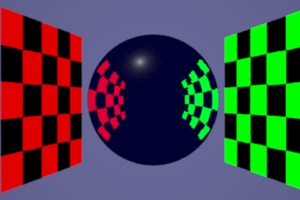
The shader on the sphere calls trace. |
surface simpletrace ( )
{
normal Nn = normalize(N);
vector In = normalize(I);
Ci = Cs;
if (Nn.In < 0) {
vector r = reflect(In,Nn);
Ci += trace(P, r);
}
vector v = faceforward(Nn,In);
Ci += 0.2 * specular(v, -In, 0.05);
Ci *= Os;
Oi = Os;
}
|
The trace() shadeop casts a single ray from a point, in a given direction. It returns the color of the surface that the ray hits, which is determined by executing the shader on the hit surface. trace has been part of the RenderMan specification for a long time, but it didn't return meaningful values in PRMan until release 11. One of the extensions added to trace is that when assigned to a float instead of a color, the output will be the distance to the intersection point; the hit surface shader won't be executed in this case.
Existing Shaders Can Trace Rays
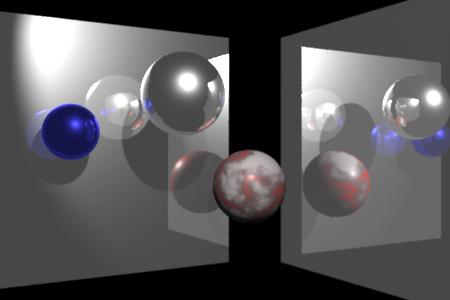
This image was created in a single rendering pass, using standard LightSource and Surface shaders from prior releases, without recompiling them. The ray-traced reflections and shadows were enabled by using the special "raytrace" keyword in the environment and shadow calls; it was passed into the existing shaders as the texture map name from the RIB file. The appropriate visibility attributes also had to be added to the RIB file to turn on the ray tracing features.
##RenderMan RIB
FrameBegin 1
Format 450 300 1
Display "t.tif" "tiff" "rgba"
PixelSamples 3 3
ShadingRate 1
Projection "perspective" "fov" [30]
Translate -0.1 0 3
WorldBegin
LightSource "ambientlight" 1 "lightcolor" [1 1 1] "intensity" .1
LightSource "shadowspot" 2 "from" [.35 .81 -2.35] "intensity" [12]
"string shadowname" ["raytrace"] "samples" [10]
Attribute "visibility" "int diffuse" [1]
Attribute "visibility" "int specular" [1]
Attribute "visibility" "int transmission" [0]
Attribute "trace" "int maxspeculardepth" [4]
AttributeBegin
Attribute "identifier" "name" ["leftMirror"]
Translate -0.75 -.5 -1
Rotate -30 0 1 0
Surface "shinymetal" "texturename" ["raytrace"]
Patch "bilinear" "P" [0 1 0 1 1 0 0 0 0 1 0 0]
AttributeEnd
AttributeBegin
Translate .35 -.5 -0.5
Rotate 60 0 1 0
Attribute "identifier" "name" ["rightMirror"]
Surface "shinymetal" "texturename" ["raytrace"]
Patch "bilinear" "P" [0 1 0 1 1 0 0 0 0 1 0 0]
AttributeEnd
Attribute "visibility" "int transmission" [1]
Attribute "shade" "string transmissionhitmode" "primitive"
AttributeBegin
Attribute "identifier" "name" ["ball1"]
Surface "shinymetal" "texturename" ["raytrace"]
Translate -.05 .2 -1
Sphere 0.15 -0.15 0.15 360
AttributeEnd
AttributeBegin
Attribute "identifier" "name" ["ball2"]
Color [.1 .1 1]
Surface "shinymetal" "texturename" ["raytrace"]
Translate -0.45 .065 -1
Sphere 0.1 -0.1 0.1 360
AttributeEnd
AttributeBegin
Attribute "identifier" "name" ["marble"]
Color [1 0 0]
Translate .2 -.15 -0.7
Rotate 25 0 0 1
Surface "cmarble" "float veining" [15]
"float Ks" [.2] "float Kd" [.2]
Sphere 0.15 -0.15 0.15 360
AttributeEnd
WorldEnd
FrameEnd
Multi-sample Tracing for Blur and Antialiasing
These images show the effect of changing the number of traced samples and the sampling region. Increasing the number of ray samples will reduce noise and aliasing. Increasing the sample cone size will increase the blur.
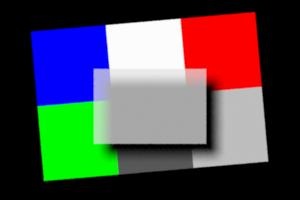
In the four test images below, a small rectangular "lens" in the foreground is floating in front of the colored grid. The lens is gridded according to ShadingRate, as usual. |
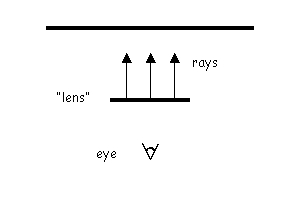
The shader on the lens traces rays from points on the lens towards the colored grid, in the "I" direction. The lens "Ci" color is set to the color found by each ray on the intersected surface. |
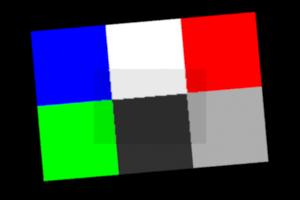
samples 1, samplecone 0 |
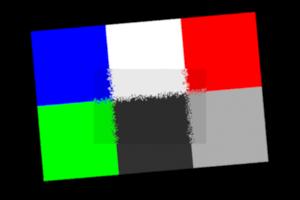
samples 1, samplecone 0.05 |
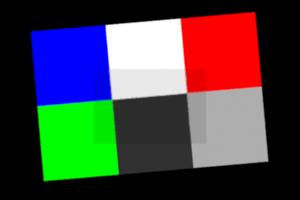
samples 10, samplecone 0 |
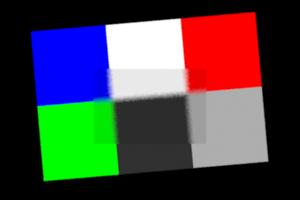
samples 10, samplecone 0.05 |
surface
xray (float samples = 1;
float samplecone = 0;
float tint = 0.85)
{
color hitc=0;
Ci = 0;
gather("illuminance", P, I,
samplecone, samples,
"surface:Ci", hitc)
{
/* accumulate each sample */
Ci += hitc;
}
/* output is avg of samples */
Ci /= samples;
if (tint < 1) {
/* darken to show "lens" */
Ci *= tint;
}
Oi = 1;
}
|
##RenderMan RIB
version 3.04
Option "searchpath" "resource" [".:@"]
FrameBegin 1
Display "/tmp/t.tif" "tiff" "rgba"
Format 300 200 1.0
ScreenWindow 0 4 0 2.67
Projection "orthographic"
Clipping 0.01 1000
ShadingRate 1
PixelSamples 3 3
ShadingInterpolation "smooth"
Translate 0 0 5
WorldBegin
Attribute "visibility" "int diffuse" [1]
Attribute "visibility" "int specular" [1]
AttributeBegin
Translate .5 1.25 0
AttributeBegin
Rotate 5 0 0 1
Color 0 0 1
Patch "bilinear" "P" [0 1 0 1 1 0 0 0 0 1 0 0]
Color 1 1 1
Patch "bilinear" "P" [1 1 0 2 1 0 1 0 0 2 0 0]
Color 1 0 0
Patch "bilinear" "P" [2 1 0 3 1 0 2 0 0 3 0 0]
Color 0 1 0
Patch "bilinear" "P" [0 0 0 1 0 0 0 -1 0 1 -1 0]
Color .05 .05 .05
Patch "bilinear" "P" [1 0 0 2 0 0 1 -1 0 2 -1 0]
Color .5 .5 .5
Patch "bilinear" "P" [2 0 0 3 0 0 2 -1 0 3 -1 0]
AttributeEnd
Translate .75 -.5 -1
Surface "xray" "float samples" [1] "float samplecone" [0]
Patch "bilinear" "P" [0 1 0 1.5 1 0 0 0 0 1.5 0 0]
AttributeEnd
WorldEnd
FrameEnd
|
Automatic Ray Continuation through Semi-transparent Objects
Traced rays automatically continue through semi-transparent objects by default, collecting color and opacity as they go. Each ray terminates when its opacity reaches the Option "limits" "othreshold" value, just like regular micropolygon samples seen directly from the camera. See the Ray Continuation and Opacity technical discussion for more details. Surface shaders, like glass, that want to control the refraction direction should set Oi=1.0; and shoot their own continuation ray in the desired direction.
Note
Auto-continuation was introduced in PRMan release 12.0; in prior versions, continuation was completely under the control of the hit shaders.
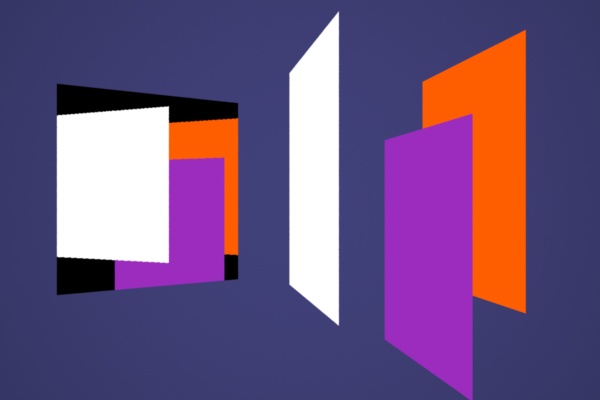
Consider a simple scene containing a mirror, on the left, and three patches, on the right. The mirror shader makes a simple trace or gather call. For the image above, the patches are using the constant shader. |
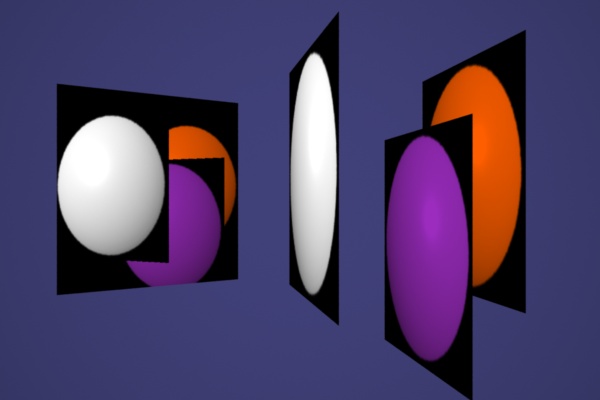
Here, a simple texture map has been applied to each patch. The shader body is: Ci = color texture(map); Oi = 1.0; |
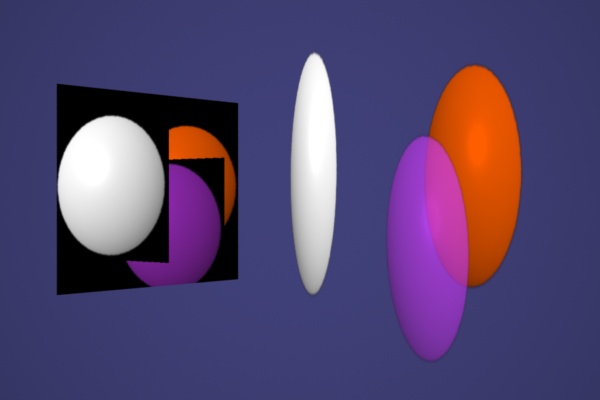
Now the patch shader uses the alpha channel from the texture map to control opacity: Ci = color texture(map); Oi = float texture(map[3]); (assuming pre-multiplied colors in the map). Compositing along the mirror rays has been explicitly disabled for this image by setting the gather parameter "othreshold", color(0). |
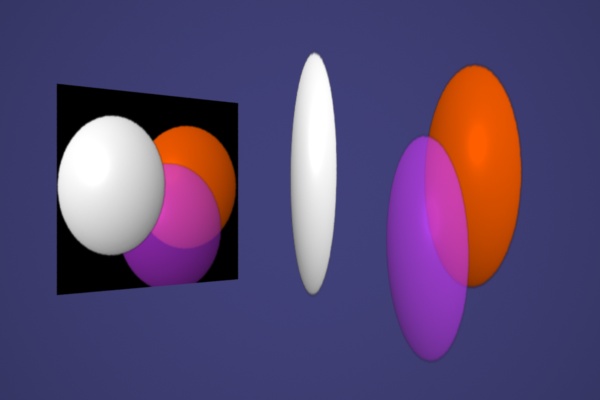
Here the default gather "othreshold" is being used, so rays automatically continue until they hit an opaque surface, compositing color and opacity along the way. |
Simulating object "material presence" with texture opacity in this way, sometimes called "modelling with paint," can add visual complexity to a scene using only simple "billboard" or "card" geometry. The Opacity attribute and shader output Oi drive the compositing scheme applied to camera samples and traced rays, allowing the renderer to automatically account for transparent portions of each object. So the shaders on the cards (or any object) do not need to be involved in shooting their own continuation rays when they are hit by rays from elsewhere, unless special effects are desired.
In the image below, the shader on the middle card sets Oi=1.0 where the object "exists" in the texture map, disabling auto-continuation there. Then, in the areas where the texture opacity is non-zero, it shoots a refraction ray of its own in a slightly different direction, to simulate a lens, and mixes the results with its texture color. So this is an example of mixing ray-traced refraction with automatic compositing.
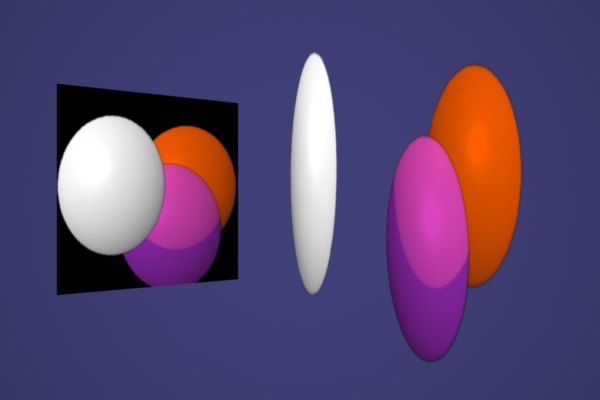
Using transmission() for Stained Glass Effects
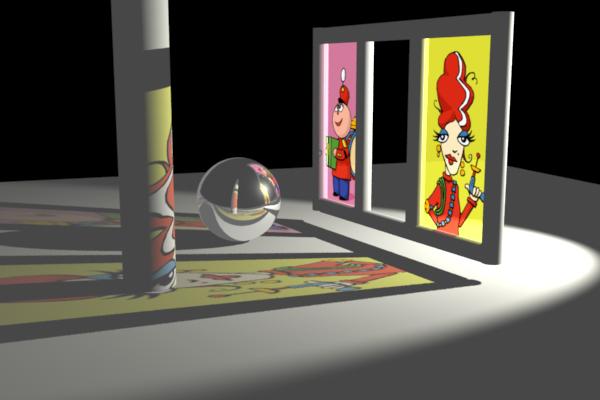
light
shadowRaySpot (
float intensity = 1;
color lightcolor = 1;
point from = point "shader" (0,0,0);
point to = point "shader" (0,0,1);
float coneangle = radians(30);
float conedeltaangle = radians(5);
float beamdistrib = 2;
float samples = 1;
float minsamples = -1;
float width = 1;
float blur = 0;
float bias = -1;
)
{
color t;
float cosangle;
uniform vector A;
uniform float outc, inc;
A = (to - from) / length(to - from);
outc = cos(coneangle);
inc = cos(coneangle-conedeltaangle);
illuminate( from, A, coneangle ) {
cosangle = L.A / length(L);
t = pow(cosangle, beamdistrib) / (L.L);
t *= smoothstep(outc, inc, cosangle);
t *= transmission(Ps, from,
"samples", samples,
"minsamples", minsamples,
"samplebase", width,
"samplecone", blur,
"bias", bias);
Cl = t * intensity * lightcolor;
}
}
surface
StainedGlass ( string texturename = ""; )
{
color x = color texture(texturename);
Oi = 1 - x;
Ci = x * x; /* pleasantly saturated */
}
##RenderMan RIB
FrameBegin 1
Format 600 400 1
Display "/tmp/t.tif" "tiff" "rgba"
ShadingRate 1
PixelSamples 3 3
Projection "perspective" "fov" [30]
Translate -0.5 -.75 7.5
Rotate -10 1 0 0
Rotate -20 0 1 0
Attribute "trace" "bias" [.01]
WorldBegin
LightSource "ambientlight" 1 "intensity" .1
LightSource "shadowRaySpot" 2 "from" [6 3 -1]
"intensity" [40] "lightcolor" [1 1 .9]
Attribute "visibility" "int diffuse" [1]
Attribute "visibility" "int specular" [1]
AttributeBegin
Attribute "identifier" "name" ["floor"]
Attribute "visibility" "int transmission" [0]
Surface "matte"
Scale 15 15 15
Translate -0.5 0 -0.5
Patch "bilinear" "P" [0 0 1 1 0 1 0 0 0 1 0 0]
AttributeEnd
AttributeBegin
Attribute "identifier" "name" ["gazingBall"]
Attribute "visibility" "int transmission" [1]
Attribute "shade" "string transmissionhitmode" "primitive"
Surface "shinymetal" "texturename" ["raytrace"]
Translate 0.3 .5 1.5
Scale .5 .5 .5
Sphere 1 -1 1 360
AttributeEnd
AttributeBegin
Attribute "identifier" "name" ["loneCylinder"]
Attribute "visibility" "int transmission" [1]
Attribute "shade" "string transmissionhitmode" "primitive"
Surface "matte"
Translate -1 0 0
Rotate -90 1 0 0
Cylinder .25 0 6 360
AttributeEnd
AttributeBegin
Translate 0 .25 -0.25
Rotate -10 0 1 0
AttributeBegin
Attribute "visibility" "int transmission" [1]
Attribute "shade" "string transmissionhitmode" "primitive"
Surface "matte"
AttributeBegin
Attribute "identifier" "name" ["frameRight"]
Translate 2 0 -1.1
Rotate -90 1 0 0
Cylinder .1 -0.075 2.3 360
AttributeEnd
AttributeBegin
Attribute "identifier" "name" ["frameCenterR"]
Translate 2 0 .1
Rotate -90 1 0 0
Cylinder .1 0 2.1 360
AttributeEnd
AttributeBegin
Attribute "identifier" "name" ["frameCenterL"]
Translate 2 0 1.1
Rotate -90 1 0 0
Cylinder .1 0 2.1 360
AttributeEnd
AttributeBegin
Attribute "identifier" "name" ["frameLeft"]
Translate 2 0 2.1
Rotate -90 1 0 0
Cylinder .1 -0.075 2.3 360
AttributeEnd
AttributeBegin
Attribute "identifier" "name" ["frameBot"]
Translate 2 0 0
Cylinder .1 -1 2 360
AttributeEnd
AttributeBegin
Attribute "identifier" "name" ["frameTop"]
Translate 2 2.2 0
Cylinder .1 -1 2 360
AttributeEnd
AttributeEnd
AttributeBegin
Translate 2 .1 0
Rotate 90 0 1 0
Attribute "identifier" "name" ["irmaWindow"]
Attribute "visibility" "int transmission" [1]
Attribute "shade" "string transmissionhitmode" ["shader"]
Surface "StainedGlass" "texturename" ["irma.tex"]
Patch "bilinear" "P" [0 2 0 1 2 0 0 0 0 1 0 0]
AttributeEnd
AttributeBegin
Translate 2 .1 0
Rotate 90 0 1 0
Attribute "identifier" "name" ["tinWindow"]
Attribute "visibility" "int transmission" [1]
Attribute "shade" "string transmissionhitmode" ["shader"]
Surface "StainedGlass" "texturename" ["tinny.tex"]
Patch "bilinear" "P" [-2 2 0 -1 2 0 -2 0 0 -1 0 0]
AttributeEnd
AttributeEnd
WorldEnd
FrameEnd

Variation 1:
- Two lights

Variation 2:
- Two lights
- light parameters: "blur" [.03] "samples" [32] "minsamples" [8]
Fetching gather Results Using Output Variables
Here are some examples of using gather() to collect values, including message-passing output variables, from shaders on surfaces hit by rays. The first example is a basic scene containing a mirror. The trace() call used will be replaced by gather() in the variations that follow.
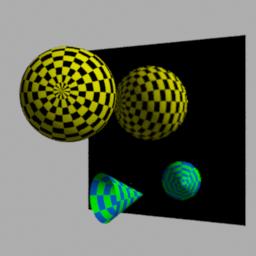
surface simplemirror ( )
{
normal Nn = normalize(N);
vector In = normalize(I);
color reflection = Cs;
if (Nn.In < 0) {
vector reflDir = reflect(In,Nn);
reflection = trace(P, reflDir);
}
Ci = Os * reflection;
Oi = Os;
}
surface checker (
float Kd = .5;
float Ka = .1;
float freq = 10;
color dark = color(0,0,0);)
{
/* Checkerboard pattern from
* The RenderMan Companion
*/
float smod = mod(s*freq, 1);
float tmod = mod(t*freq, 1);
if (smod < 0.5) {
if (tmod < 0.5) {
Ci = Cs;
} else {
Ci = dark;
}
} else {
if (tmod < 0.5) {
Ci = dark;
} else {
Ci = Cs;
}
}
Oi = Os;
Ci = Oi * Ci * (
Ka * ambient() +
Kd * diffuse(
faceforward(normalize(N),I))
);
}
|
##RenderMan RIB
Option "searchpath" "resource" [".:@"]
FrameBegin 1
Display "/tmp/t.tif" "tiff" "rgb"
Format 256 256 1
ShadingRate 1
PixelSamples 3 3
Projection "perspective" "fov" [30]
Translate -0.5 0.7 10
WorldBegin
LightSource "ambientlight" 0
LightSource "distantlight" 1 "from" [10 10 -10]
AttributeBegin
Attribute "identifier" "name" ["backgroundCard"]
Attribute "identifier" "id" [10]
Translate -5 -5 5
Color .5 .5 .5
Scale 10 10 10
Surface "constant"
Patch "bilinear" "P" [0 1 0 1 1 0 0 0 0 1 0 0]
AttributeEnd
AttributeBegin
Attribute "identifier" "name" ["mirrorPatch"]
Attribute "identifier" "id" [20]
Translate -0.5 -2.75 2
Rotate 30 0 1 0
Color .1 .1 .1
Surface "simplemirror"
Scale 4 4 4
Patch "bilinear" "P" [0 1 0 1 1 0 0 0 0 1 0 0]
AttributeEnd
Attribute "visibility" "int diffuse" [1]
Attribute "visibility" "int specular" [1]
AttributeBegin
Attribute "identifier" "name" ["theSphere"]
Attribute "identifier" "id" [30]
Translate -0.75 0 0
Color 1 1 0
Surface "checker"
Sphere 1 -1 1 360 "float Kd" [.7]
"varying color vvv" [1 1 1 .5 .5 .5 1 0 1 0 1 0]
AttributeEnd
AttributeBegin
Attribute "identifier" "name" ["theCone"]
Attribute "identifier" "id" [40]
Translate 0 -2.1 -0.5
Rotate 55 0 1 0
Color 0 1 0
Surface "checker" "float freq" [4]
"float Kd" [.8] "color dark" [0 .2 .7]
Cone 1 .5 360
AttributeEnd
WorldEnd
FrameEnd
|
Variations Using the gather() Queries
The gather() output variable query mechanism can be used to query shader variables on the hit surface. We can fetch any of the regular graphics state variables, such as s and t.
Apologies for the jpeg artifacts!
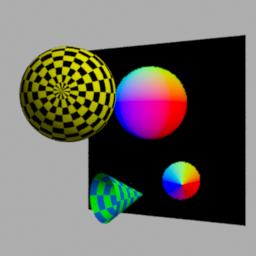
Surface normal on the hit surface, (x,y,z) -> (r,g,b) |
surface simplemirror ( )
{
normal Nn = normalize(N);
vector In = normalize(I);
color reflection = Cs;
normal hitn = 0;
if (Nn.In < 0) {
vector dir = reflect(In,Nn);
gather("", P, dir, 0, 1, "surface:N", hitn);
reflection = color(hitn);
}
Ci = Os * reflection;
Oi = Os;
}
|
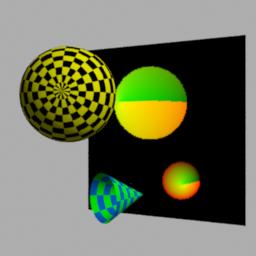
"Reflection" of the S and T mappings on the sphere and cone. |
surface simplemirror ( )
{
normal Nn = normalize(N);
vector In = normalize(I);
color reflection = Cs;
float hs=0, ht=0; /* s,t on the hit surface /
if (Nn.In < 0) {
vector dir = reflect(In,Nn);
gather("", P, dir, 0, 1, *"surface:s", hs, "surface:t", ht**);
reflection = color(hs,ht,0);
}
Ci = Os * reflection;
Oi = Os;
}
|
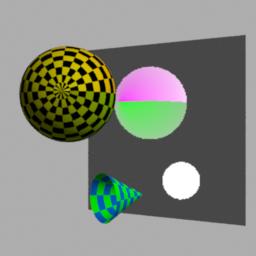
Value of a "primitive vertex variable" supplied from the rib file. |
RIB file
...
Surface "checker"
Sphere 1 -1 1 360 "float Kd" [.7]
"varying color vvv" [1 1 1 .5 .5 .5 1 0 1 0 1 0]
...
surface checker ( ..., varying color vvv = 1;)
{
...
Ci *= vvv;
}
...
surface simplemirror ( )
{
...
gather("", P, dir, 0, 1, "surface:vvv", reflection);
...
Ci = Os * reflection;
}
|
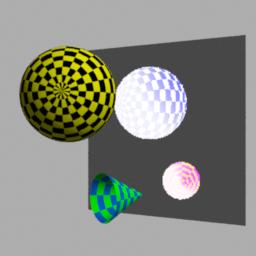
Fetching a "classic" output message variable, aka a "mailbox". |
surface checker ( ..., output varying color outvar = 0;)
{
...
outvar = 1 - Ci;
}
surface simplemirror ( )
{
...
gather("", P, dir, 0, 1, "surface:outvar", reflection);
...
Ci = Os * reflection;
}
|
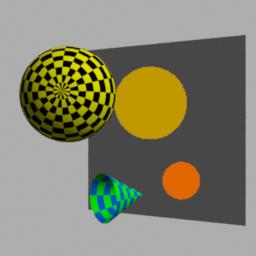
We can fetch attributes from the hit surface too! |
surface simplemirror ( )
{
...
float id=0;
gather("", P, dir, 0, 1, "attribute:identifier:id", id)) {
reflection = color(id/50, 1-id/50, 0);
}
...
Ci = Os * reflection;
}
|
See the gather() specification for complete details; however, here's a few points to remember:
- "surface:VAR" gets the variable VAR from the surface hit by the ray after the surface shader has been executed.
- "primitive:VAR" gets the variable VAR from the surface hit by the ray before the surface shader has been executed. Not all variables are available in this fashion (especially Ci).
- Note that the shader calling gather() must initialize the receiving variable before calling gather(). Otherwise values will be undefined at the grid points for which the ray hits nothing or where the requested value is not available in the hit shader.
- Strings cannot be used for gather() message passing. This is due to the fact that strings are not varying. Since gather() shoots rays from each gridpoint for each sample pass, it will fetch a varying result, so the results must be stored into a varying local variable.
Ray Labels for Forward Message Passing
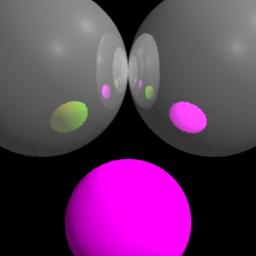
The shader on the lower ball changes how it appears in the reflections from the two upper balls by examining the label strings on the reflection rays.
surface
schizo ( float Ka=1, Kd=1 )
{
uniform string lbl="";
rayinfo("label", lbl);
/* base color set by incoming ray label */
if (lbl == "leftsphere") {
Ci = color(s,t,0);
} else {
Ci = Cs;
}
/* modify base with 'matte' shading */
normal Nf = faceforward(normalize(N),I);
Ci *= Os * ( Ka*ambient() + Kd*diffuse(Nf) ) ;
Oi = Os;
}
surface
plasticmirror (
float Ks=.5, Kd=.5, Ka=1, roughness=.1, Kp=.3;
color specularcolor=1;
string label="")
{
normal Nn = normalize(N);
vector In = normalize(I);
normal Nf = faceforward( normalize(N), I );
color Crefl, Cp;
if (Nn.In < 0) {
vector reflDir = reflect(In,Nn);
Crefl = trace(P, reflDir, "label", label);
} else {
Crefl = 0;
}
Ci = Cs * (Ka*ambient() + Kd*diffuse(Nf)) +
specularcolor * Ks *
specular(Nf,-In,roughness);
Oi = Os;
Ci = Os * ((Kp * Ci) + ((1-Kp) * Crefl));
}
##RenderMan RIB
#
# Example using ray labels
#
Option "searchpath" "resource" [".:@"]
FrameBegin 1
Format 256 256 1
Display "/tmp/t.tif" "tiff" "rgb"
Projection "perspective" "fov" [15]
Translate 0 .2 3.5
WorldBegin
LightSource "ambientlight" 1 "intensity" .2
LightSource "distantlight" 2 "from" [1 1 -1]
LightSource "distantlight" 3 "from" [1 1 1]
Attribute "visibility" "int diffuse" [1]
Attribute "visibility" "int specular" [1]
Attribute "trace" "int maxraydepth" [7]
# -------------- #
AttributeBegin
Translate -0.3 0 -0.1
Surface "plasticmirror" "string label" ["leftsphere"]
Sphere 0.3 -0.3 0.3 360
AttributeEnd
AttributeBegin
Translate 0.3 0 -0.1
Surface "plasticmirror" "string label" ["rightsphere"]
Sphere 0.3 -0.3 0.3 360
AttributeEnd
# -------------- #
AttributeBegin
Translate 0.0 -0.5 -0.4
Color 1 0 1
Surface "schizo"
Sphere 0.2 -0.2 0.2 360
AttributeEnd
# -------------- #
WorldEnd
FrameEnd
Ray-Traced Interior Volume Shaders
| Here's a simple scene. | 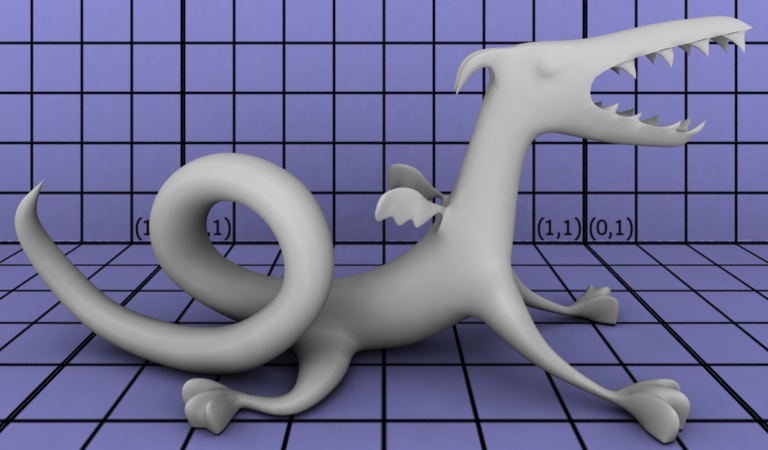
|
Here is a simple glass shader attached to the dragon. Refraction rays are shot from the surface shader using: gather(..., "volume:Ci", rfrc) The "volume:" directive specifies that the hit surface color should be modified by any attached volume shaders, if they exist. For this picture, there are no volume shaders.. |

|
To make this picture the only change was in the RIB file: Interior "smoke" was attached to the dragon. The interior shader is then automatically executed when a refraction ray (using "volume:Ci") is traced from an object that has one attached. |
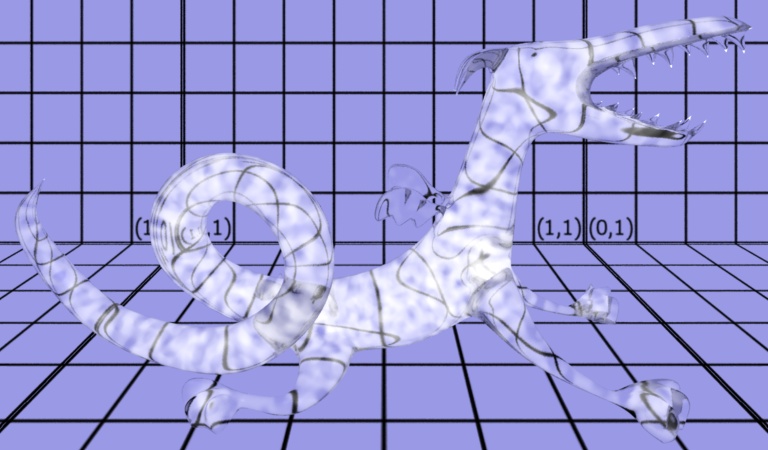
|
For more information on volumes and volume shaders, see Volume Rendering and Writing Atmosphere and Interior Shaders.
Trace Group Membership
Ray hits can be restricted to subsets of objects. All of the lower spheres have "specular" visibility turned on so that gather can see them. However, they also each have different trace group membership. Each of the upper spheres selectively traces into a subset of the groups. 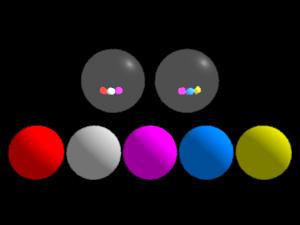
surface
shinymetal2 (
float Ka=1, Ks=1, Kr = 1,
roughness=.1;
string texturename = "raytrace";
float blur = 0.0;
string subset = "";)
{
normal Nf;
vector V;
vector D;
color Cr;
Nf = faceforward(normalize(N), I);
V = normalize(-I);
D = reflect(I, Nf);
D = vtransform ("world", D);
if (texturename != "") {
Cr = environment(
texturename, D,
"blur", blur,
"subset", subset);
} else {
Cr = 0.0;
}
Oi = Os;
Ci = Os * Cs * ( Ka*ambient() +
Ks*specular(Nf,V,roughness) + Kr*Cr);
}
|
##RenderMan RIB FrameBegin 1 Format 400 250 1 Display "/tmp/t.tif" "tiff" "rgb" Projection "perspective" "fov" [30] Translate 0 0 4 WorldBegin LightSource "ambientlight" 1 "intensity" .1 LightSource "distantlight" 2 "from" [1 1 1] # Right sphere AttributeBegin Translate 0.35 0.3 0.0 Surface "shinymetal2" "string subset" ["right"] Sphere 0.3 -0.3 0.3 360 AttributeEnd # Left sphere AttributeBegin Translate -0.35 0.3 0.0 Surface "shinymetal2" "string subset" ["left"] Sphere 0.3 -0.3 0.3 360 AttributeEnd # -------------- # Attribute "visibility" "int specular" [1] Attribute "grouping" "membership" ["left"] AttributeBegin Translate -0.85 -0.3 -0.85 Color 1 0 0 Surface "matte" Sphere 0.2 -0.2 0.2 360 AttributeEnd AttributeBegin Translate -0.42 -0.3 -0.85 Color .6 .6 .6 Surface "matte" Sphere 0.2 -0.2 0.2 360 AttributeEnd Attribute "grouping" "membership" ["+right"] AttributeBegin Translate 0.0 -0.3 -0.85 Color 1 0 1 Surface "matte" Sphere 0.2 -0.2 0.2 360 AttributeEnd Attribute "grouping" "membership" ["-left"] AttributeBegin Translate 0.42 -0.3 -0.85 Color 0 .3 1 Surface "matte" Sphere 0.2 -0.2 0.2 360 AttributeEnd AttributeBegin Translate 0.85 -0.3 -0.85 Color .7 .7 0 Surface "matte" Sphere 0.2 -0.2 0.2 360 AttributeEnd WorldEnd FrameEnd |
Ray Hits and "maxdist"
Ray hits can be restricted by distance.
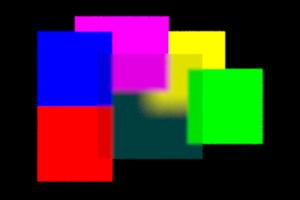
samples 64, samplecone 0.03, maxdist = 1.0e38 |
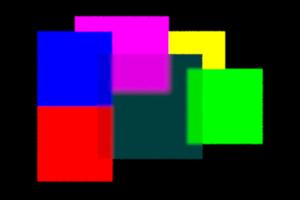
samples 64, samplecone 0.03, maxdist = 3 |
Notice that the yellow square, which is at depth 5, doesn't appear through the ray-tracing "lens" in the image on the right. The gather() call has been given a limited tracing depth, and the yellow patch is beyond the limit, so none of the rays hit it.
surface
gatherlens (
float samples=1;
float samplecone=0;
float maxdist=1e38;
float clarity=1)
{
color c = 0;
Ci = 0;
gather("illuminance",
P, normalize(I),
samplecone, samples,
"maxdist", maxdist,
"surface:Ci", c)
{
Ci += c;
} else {
Ci += color(0,.1,.1);
}
if (samples > 1) {
Ci /= samples;
}
Ci *= Os * clarity;
Oi = Os;
}
##RenderMan RIB
version 3.04
Option "searchpath" "resource" [".:@"]
FrameBegin 1
Display "/tmp/t.tif" "tiff" "rgba"
Format 300 200 1.0
ScreenWindow 0 4 0 2.67
Projection "orthographic"
Clipping 0.1 100
ShadingRate 1
PixelSamples 3 3
ShadingInterpolation "smooth"
Translate 0 0 5
WorldBegin
AttributeBegin
Translate .5 1.25 0
AttributeBegin
Attribute "visibility" "int diffuse" [1]
Attribute "visibility" "int specular" [1]
Color 0 0 1
Patch "bilinear" "P" [0 1 0 1 1 0 0 0 0 1 0 0]
Color 0 1 0
Patch "bilinear" "P" [2 .5 0 3 .5 0 2 -.5 0 3 -.5 0]
Color 1 0 0
Patch "bilinear" "P" [0 0 0 1 0 0 0 -1 0 1 -1 0]
Color 1 0 1
Patch "bilinear" "P" [0.5 1.2 1 1.75 1.2 1 0.5 0.2 1 1.75 0.2 1]
Color 1 1 0
Patch "bilinear" "P" [1.5 1 5 2.5 1 5 1.5 0 5 2.5 0 5]
AttributeEnd
AttributeBegin
Translate 1 -.5 -1
Translate -.2 -.2 0
Scale 1.4 1.4 1.4
Surface "gatherlens" "samples" [64] "samplecone" [0.03]
"maxdist" [3.0] "clarity" [.8]
Patch "bilinear" "P" [0 1 0 1 1 0 0 0 0 1 0 0]
AttributeEnd
AttributeEnd
WorldEnd
FrameEnd
Antialiasing of Reflections and Refractions
It often pays off to simplify shader calculations for certain types of rays. For example, we might want to shoot multiple rays (for antialiasing) from directly visible surfaces, but only one ray at reflections (to avoid an exponential explosion in the number of rays). This distinction can be accomplished in several ways using the rayinfo shadeop. For example, if we use rayinfo to get the ray type,
rayinfo("type", type);
then we can simply compare type with "camera" to see if we need to shoot multiple rays or a single ray. (For shaders being evaluated on directly visible surfaces, there is no real ray, but we use the convention that the ray type in such cases is "camera".) The same distinction can be made using the ray depth:
rayinfo("depth", depth);
We use the convention that the ray depth is 0 on directly visible surfaces.
A simple antialiased chrome shader that shoots samples reflection rays from directly visible surface points, but only 1 reflection ray from other points, is listed below:
/*
* aachrome: anti-aliased reflective chrome shader.
* This shader shoots 'samples' rays to reduce aliasing on directly visible
* surfaces. It only shoots 1 ray at secondary reflections to avoid an
* exponential explosion in the number of rays.
*
* Warning: only use this shader on objects that have normals facing out!
*/
surface
aachrome (
float Kr = 1;
float samples = 1;
string envmap = "raytrace")
{
color Crefl;
float depth, s;
rayinfo("depth", depth);
s = (depth == 0) ? samples : 1; /* only shoot 1 ray for secondary refl */
if (N.I < 0) {
normal Nn = normalize(N);
vector In = normalize(I);
vector reflDir = reflect(In,Nn);
Crefl = environment(envmap, reflDir, "samples", s);
} else { /* don't reflect inside object */
Crefl = 0;
}
Ci = Kr * Crefl;
Oi = 1;
}
Refraction and Surface Orientation
Many shaders rely on correct surface orientation of the objects in the scene. For example, the following is a simple glass shader that uses the direction of the surface normal (relative to the incident ray direction) to determine whether the ray is entering or leaving the object. This information in turn is used to compute the relative index of refraction which is used to compute the refraction directions (as well as the reflection and refraction coefficients).
/*
* A simple glass shader where the result color is the sum of
* reflection, refraction, and Phong specular.
*/
surface
glassrefr (
float Kr = 1; /* ideal (mirror) reflection multiplier */
float Kt = 1; /* ideal refraction multiplier */
float ior = 1.5; /* index of refraction */
float Ks = 1; /* specular reflection coeff. */
float shinyness = 50) /* Phong exponent */
{
normal Nn = normalize(N);
vector In = normalize(I);
normal Nf = faceforward(Nn, In, Nn);
vector V = -In; /* view direction */
vector reflDir, refrDir;
float eta = (In.Nn < 0) ? 1/ior : ior; /* relative index of refraction */
float kr, kt;
Ci = 0;
/* Compute kr, kt, reflDir, and refrDir. If there is total internal
reflection, kt is set to 0 and refrDir is set to (0,0,0). */
fresnel(In, Nf, eta, kr, kt, reflDir, refrDir);
kt = 1 - kr;
/* Mirror reflection */
if (Kr * kr > 0)
Ci += Kr * kr * trace(P, reflDir);
/* Ideal refraction */
if (Kt * kt > 0)
Ci += Kt * kt * trace(P, refrDir) * Cs;
/* Specular highlights */
illuminance (P, Nf, PI/2) {
vector Ln = normalize(L); /* normalized direction to light source */
vector H = normalize(Ln + V); /* half-way vector */
Ci += Ks * pow(H . Nf, shinyness) * Cl;
}
}
The images below are two examples of refraction in a glass sphere. In the image to the left, the sphere's surface normals are facing out, as they should, and the refraction is as intended - refraction through a glass sphere surrounded by air. In the image to the right, the sphere has reverse orientation: the surface normals are pointing into the sphere so the inside is considered the outside. This makes the refraction look as if the sphere was an air bubble inside solid glass.

Correct surface orientation |

Incorrect surface orientation (ReverseOrientation) |
Ray Tracing and Orientation (Sidedness)
By default, ray tracing does not take object orientation (sidedness) into account. So a ray will intersect an object even if that object is one-sided and the ray hits the back side.
The functions trace(), transmission(), and gather() have an optional parameter "hitsides". The possible values are "front", "back", and "both". The default value is "both", meaning that a ray will intersect both front and back sides. This preserves the old behavior. If the value is "front" or "back" and the the surface is one-sided, the dot product I.N is used to determine whether the hit side corresponds to the specified side; if not, the ray hit is rejected and the ray continues. The "hitsides" value "front" corresponds to how the camera sees (or ignores) one-sided surfaces.
Ray Continuation and Opacity
The opacity of a primitive is determined by the final value assigned to the variable Oi in the shader(s) attached to the primitive. The Opacity attribute attached to the primitive (Os in the shader) is typically used as the default for Oi. The renderer treats this value as a compositing hint, micropolygons are shaded and composited over each other until samples become opaque, in standard non-traced scenes.
Traced rays follow the same scheme. When a ray hits a primitive, the Oi from the shader on the hit surface is used to determine whether the ray should stop at that hit or automatically continue along the same direction, accumulating color and opacity as it goes. This scheme allows, for example, simple "card" or "painted" objects to simulate material presence or absence using alpha channels from a texture map. The transparent parts of these objects appear transparent in ray-traced reflections, just as they do from the camera.
Note that this is straight-line ray continuation. If an effect such as refraction is desired then the surface shader on the refracting object should set Oi=1.0; (meaning opaque, no further automatic continuation) and cast a new refraction ray itself in the desired direction. The background colors found by the refraction rays are then used to set the output color, Ci, of the refracting surface.
The definition of "opaque" used to terminate rays is controlled by
Option "limits" "color othreshold" [r g b]
just as for camera samples. Individual gather calls can specify their own termination criteria using gather's own "othreshold" parameter. If the value of this override parameter is color(0) then ray continuation is effectively disabled for that gather call. Passing the special value color(-1) to gather causes the default, global othreshold option value to be used, just as if the gather parameter had not been specified.
Automatic continuation of trace/gather rays did not occur prior to PRMan 12.0, surface shaders instead had complete control of their own continuation rays, even on partially transparent, non-refracting objects. Older shaders that simply cast their own straight-line continuation rays in response to a ray hit should now either allow the renderer to handle the ray continuation and no longer shoot their own, or they should ensure that they are setting Oi to 1.0 so that the renderer does not interfere, or duplicate, the shader's own continuation scheme.
The interaction between automatic continuation rays and gather hit/miss blocks is fairly straightforward. If a ray hits nothing at all, then the miss block is executed. "Nothing" in this context means that literally no intersections were found, or that the accumulated opacity from all intersections was completely transparent, defined as all channels of Oi and Ci less than the value specified by the gather "ohitthreshold" parameter (very small, by default). Otherwise, the ray fetches all specified values at the first hit, and continues if the resulting Oi is not opaque. Hits and fetches are repeated as necessary for subsequent surfaces until the accumulated opacity on the ray reaches the opacity threshold or no objects remain, then the gather hit block is executed.
Thus, fetched variables will have the values from the last encountered surface whose shaders provided the requested items. Fetched Ci and Oi are the only values accumulated by compositing values from all hit surfaces along the ray. In some situations, shader code in the gather hit block may want to examine the fetched Oi to determine if hits on nearly transparent surfaces are actually more "miss-like" in context. Similarly, fetched ray:length may be large (maxdist) if the ray never reaches the opacity threshold, despite passing through one or more surfaces.
Determining a surface's opacity from its shader's Oi necessarily involves executing the shader at the ray hit point. If the list of gather values to fetch has been carefully chosen to avoid actually having to run the shader (fetching only primitive:var, attribute:var, ray:var), then automatic ray continuation will not occur.
Note
Independent of opacity, objects are only tested for trace/gather/transmission ray intersections when they have ray-tracing visibility, as set by:
Attribute "visibility" "int specular" [1] Attribute "visibility" "int diffuse" [1] Attribute "visibility" "int transmission" [1]
Opacity Optimizations for transmission()
Transmission rays measure how unobstructed the path is between two points, by looking at the transparency of all intervening surfaces. Automatic continuation, in the sense described above for trace/gather rays, is always in force due to the definition of transmission. Special hitmode settings are provided which can improve transmission performance, since evaluating surface shaders to find Oi on objects can be expensive, and is unnecessary for shadow determination in the common case of scenes containing entirely opaque objects. The transmission hitmode attribute can be one of the following values:
Attribute "shade" "string transmissionhitmode" ["primitive"]
Attribute "shade" "string transmissionhitmode" ["cache"]
Attribute "shade" "string transmissionhitmode" ["shader"]
Ray Tracing and Displacement Mapping
Displacement-mapped objects can shoot rays just as any other objects can. So displaced objects can reflect, refract, etc. This capability is always enabled. Moreover, rays can also be traced against displaced objects, making it possible to reflect and refract (and compute ray-traced shadows of) displaced objects. Ray-traced displacement is off by default, and is turned on by the following attribute:
Attribute "trace" "int displacements" 1
Below is shown an example of a displaced object (a dark blue "blob" which is a displaced sphere) reflecting another displaced object.
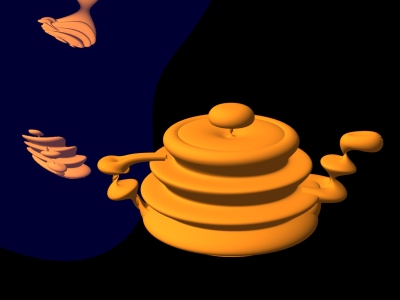
Displaced teapot reflected in displaced sphere
PRMan supports arbitrary displacements, i.e. the displacement does not have to be in the direction of the normal.
As always, it is important for performance that the displacement bounds are as tight as possible. You can check that the displacement bounds are optimal (both for scanline rendering and ray tracing) by turning statistics level to 2:
Option "statistics" "endofframe" 2
Render and watch for warnings like this:
Overspecified displacement bounds: Object <unnamed> (surface shader "mattedisp") only used 20% of its displacement bound. R56003 1 object used less than 50% of its displacement bounds. See the displacement bound statistics for details. (PERFORMANCE WARNING)
An important thing to consider is that even though displacement mapping is necessary for an object, it is often sufficient to use a bump mapped version for reflections of that object. It is faster to ray trace bump-mapped objects than displacement-mapped objects, so use ray-traced displacement only when necessary. Below is shown an example where bump mapping is sufficient. In the image to the left, the reflection of the teapot is displacement-mapped. In the image to the right, the reflection of the teapot is bump-mapped. There is hardly any visual difference between the images.
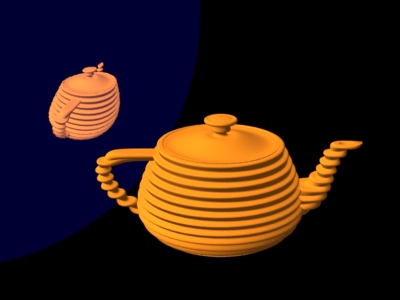
Displacement-mapped reflection |
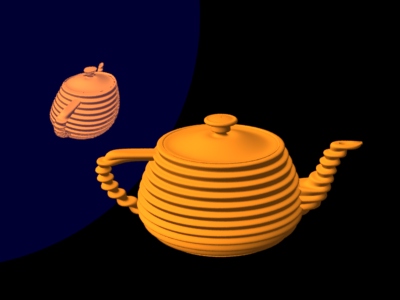
Bump-mapped reflection |
Starting with PRMan version 16.0 there is a new mode for ray-traced displacements: only displace where necessary (near the ray origin or whenever the ray is narrow), and skip the displacement elsewhere. This can give good speedups when computing, e.g., ambient occlusion in a large scene where the geometry is so complex that even a very large geometry cache cannot contain all the tessellated geometry. This mode is selected by setting Attribute "trace" "displacements" to 2. (Caution: Use this new displacement mode only when appropriate. If the scene geometry is simple and the displacements are large, this mode can actually slow down rendering.)
Ray Tracing and Motion Blur
The usual REYES strategy of "shading before hiding" can sometimes give problems for motion-blurred ray tracing. There are two cases to consider:
The reflecting object is moving. If the reflecting object is convex (for example a sphere) or concave, the reflection will move almost correctly with the moving object. However, if the reflecting object is flat, and it moves perpendicular to its normal, we would expect to see a static reflection in the moving object. But because of the "shading before hiding", we'll actually see a blurred reflection of the static object.
The reflected object is moving. We expect to see a moving reflection on the static object. However, if the rays are all shot at shutter open time, the reflection of the moving object will look static. This can be avoided by assigning the rays different times within the shutter interval. This capability is turned on by the following command:
Attribute "trace" "samplemotion" [1]
Important
In PRMan 15.x and earlier, do not turn this attribute on if the reflecting object is moving, too, or some of the rays (shot from the object's position at shutter open time) will hit the same object at the positions that object is in at other times within the shutter interval. A ray can even hit the very same surface point it was shot from - a kind of "ray time warp". Note that this limitation was addressed and no longer applies in versions PRMan 16 and later.
Pseudo Area Lights
True area lights (as defined in the RenderMan specification) are not implemented in PRMan, most of the effects of area lights can be obtained using pseudo area lights. A pseudo area light is a light shader that computes illumination from multiple points in an area around the light source center position. This provides soft shadows and light that "wraps around" soft edges as from a true area light.
In order to get high-quality shadows, occlusion is computed with ray tracing. The pseudo area lights in the examples below take cosine at the surface point for each sample point into account in their calculations. To "trick" the surface shader into not multiplying by the cosine again, the illuminate point is chosen such that L.N is 1 in the diffuse calculation in the surface shader. This means that these pseudo area lights only work properly for illumination of diffuse surfaces.
In general, the pseudo area light shader can distribute the light sampling points on any shape. Below is shown two examples (along with a standard point light for comparison).
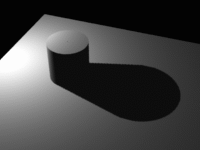
Point light |
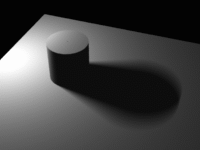
Linear light |
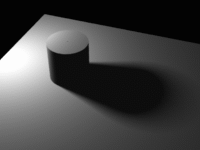
Spherical light |
The linear light gives soft shadows in one direction, while the spherical light gives soft shadows in all directions. Note how the shadows are sharp near the cylinder and get blurrier further away.
Here is the shader for the linear pseudo area light:
/*
* Linear light, an example of a pseudo area light.
* The sample positions are evenly spread out along a line segment between
* point1 and point2. Occlusion is computed with ray tracing.
* The illuminate point is chosen such that L.N is 1 in the diffuse
* calculation in the surface shader.
*/
light
linearlight(
float intensity = 1;
color lightcolor = 1;
float falloff = 2; /* 0 = none, 1 = linear, 2 = squared, ... */
point point1 = point "shader" (0,0,0); /* one end of line */
point point2 = point "shader" (1,0,0); /* other end of line */
float samples = 16; /* number of sample points on the light source */
output float __nonspecular = 1;)
{
uniform vector dir = point2 - point1;
uniform float i;
normal Ns = shadingnormal(N);
point p;
float offset = random();
/* Compute illumination */
illuminate (Ps + Ns) { /* force execution independent of light location */
for (i = 0; i < samples; i += 1) {
/* Compute point p on line segment between point1 and point2 */
p = point1 + (i + offset) / samples * dir;
/* Compute distance from point p to surface point Ps */
vector l = p - Ps;
float dist = length(l);
vector ln = l / dist;
/* Compute light from point p to surface point Ps */
float dot = ln.Ns;
if (dot > 0) {
color c = intensity * lightcolor;
c *= pow(dist, -falloff); /* distance falloff */
c *= transmission(Ps, p); /* ray-traced occlusion (shadow) */
c *= dot; /* Lambert's cosine law at the surface */
Cl += c;
}
}
Cl /= samples;
}
}
Here is the shader for the spherical pseudo area light:
/*
* Sphere light, an example of a pseudo area light.
* The sample positions are randomly distributed on the surface of a sphere;
* they are chosen in a uniform, stratified manner - see Graphics Gems III,
* page 81. Occlusion is computed with ray tracing.
* The illuminate point is chosen such that L.N is 1 in the diffuse
* calculation in the surface shader.
*/
light
spherelight(
float intensity = 1;
color lightcolor = 1;
float falloff = 2; /* 0 = none, 1 = linear, 2 = squared, ... */
point from = point "shader" (0,0,0); /* center of sphere */
float radius = 1; /* radius of sphere */
float samples = 16; /* number of sample points on the light source */
output float __nonspecular = 1;)
{
uniform float anglesamples, zsamples, i, j;
color c;
normal Ns = shadingnormal(N);
vector l, ln;
point p;
float angle, z, r, dist, dot;
/* Choose number of strata for stratification */
anglesamples = floor(sqrt(samples));
zsamples = floor(samples/anglesamples);
/* Compute illumination */
illuminate (Ps + Ns) { /* force execution independent of light location */
for (j = 0; j < zsamples; j += 1) {
for (i = 0; i < anglesamples; i += 1) {
/* Compute stratified random angle in [0,2pi] */
angle = 2 * PI * (i + random()) / anglesamples;
/* Compute stratified random z in [-1,1] */
z = (j + random()) / zsamples;
z = 2 * z - 1;
/* Compute point p on sphere */
r = sqrt(1 - z*z);
p = from + radius * vector(r * cos(angle), r * sin(angle), z);
/* Compute distance from point p to surface point Ps */
l = p - Ps;
dist = length(l);
ln = l / dist;
/* Compute light from point p to surface point Ps */
dot = ln.Ns;
if (dot > 0) {
c = intensity * lightcolor;
c *= pow(dist, -falloff); /* distance falloff */
c *= transmission(Ps, p); /* ray-traced occlusion */
c *= dot; /* Lambert's cosine law at the surface */
Cl += c;
}
}
}
Cl /= zsamples * anglesamples; /* can be different from 'samples' */
}
}
Other pseudo area light shaders (disklight, rectanglelight, and cylinderlight) are included among the standard shaders that come with the PRMan distribution. It is fairly simple to generalize them to use other shapes, texture maps for the light color, "cookies", etc. Other variations of the sphere and cylinder lights would distribute the sample points inside the volume rather than on the surface. (It might be more appropriate to refer to them as "volume lights" then?) It is also simple to combine the varied positions with restricted illuminate directions; for example, restricted by a cone (like a spot light) or barn doors.
Note that pseudo area lights are not visible. If it is desired to see a geometric representation of a pseudo area light, a real piece of geometry of the same shape and in the same position must be added to the scene. (Make sure that that object is transparent to shadow rays.)
The image below shows some purely matte objects illuminated by a long cylindrical pseudo area light source - similar to a neon tube. The light source is "visible" only because there is a white cylinder placed at the same location. Notice the elongated bright illumination on the matte plane and the extremely soft shadows cast by the cylinder. Also notice how the illumination "wraps around" the cylinder.
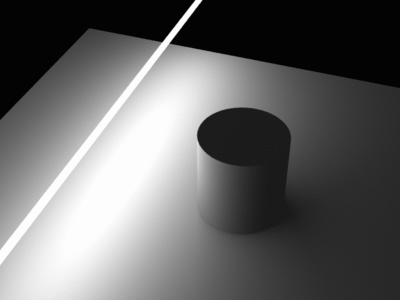
Neon tube
Fast Ray-traced Soft Shadows
Computing soft shadows with ray tracing can be rather slow since many rays are necessary to generate noise-free penumbra regions. There are several "tricks" that can be used to speed it up.
First of all, objects that are known to not cast shadows should be marked with
Attribute "visibility" "int transmission" [0]
For example, in an outdoor scene on a large flat ground plane, the ground plane does not cast shadows on anything, so it should be marked as invisible to transmission. Similarly, in a scene inside a single room, the floor, ceiling, and walls do not cast shadows, so they should also be marked as invisible to transmission.
Also keep in mind that choosing the appropriate transmission hitmode setting can influence run time considerably. "int transmission" [0] is obviously the most efficient since those objects are not considered at all for ray-traced shadows. Using "int transmission" [1] and "string transmissionhitmode" "primitive" or "cache" is more efficient than "string transmissionhitmode" "shader" since the latter requires evaluation of the shader for every shadow ray hit. So use "string transmissionhitmode" "shader" only when needed, as for the colored shadows in the stained glass example.
Another commonly-used trick is to use stand-in shadowcasters. Replacing the original object with a simpler stand-in for casting of shadows increases speed since it is faster to determine ray intersections with the simpler object. Using a stand-in shadowcaster requires turning the shadow visibility off for the original object (i.e. Attribute "visibility" "int transmission" [0]) and turning camera visibility off and shadow visibility on for the stand-in object:
Attribute "visibility" "int camera" [0] Attribute "visibility" "int transmission" [1]
Another trick worth mentioning is to use shadow maps to guide the computation of ray-traced soft shadows. This is desirable if the precise and accurate penumbras that are characteristic of ray traced shadows is needed but there are large regions of the scene with "trivial" shadows (either full illumination or full shadow). It is rather wasteful to shoot a lot of shadow rays in regions that are far from the penumbras. A shadow map can help eliminate these trivial cases.
Surreal Reflections
With reflection maps, there is a lot of artistic freedom to manipulate the reflections to emphasize whatever aspects of the reflected environment is desired. Similar effects can be obtained with ray-traced reflections.
The objects that are visible in reflections and refractions can be completely different from the directly visible objects. So if the reflection of an object is showing up in an undesirable location (it may be obscured by something else, or be too small to create the required emphasis), another copy of that object can be made for reflections only. Such a reflection-only object can be made by marking it with the following attributes:
Attribute "visibility" "int camera" [0] Attribute "visibility" "int diffuse" [1] Attribute "visibility" "int specular" [1]
The opposite is an object that is only directly visible, but not visible in reflections and refractions. Since this visual behavior is similar to Bram Stoker's "Dracula", one might call such objects vampire objects. Camera visibility is on by default and raytracing visibility is off, so this is the default behavior.
Another way to artistically manipulate ray-traced reflections and refractions (without changing the objects themselves) is to twist the reflection directions. Twisting is done by simply adding a vector to some of the computed reflection directions (and renormalizing the direction) before calling trace or gather. Here is an example of a twisted reflection shader:
surface
twistedrefl(float Kr = 1; vector twist = vector(0,0,0))
{
color Crefl;
if (N.I < 0) {
normal Nn = normalize(N);
vector In = normalize(I);
vector reflDir = reflect(In,Nn);
float RdotTwist = reflDir.normalize(twist);
if (RdotTwist > 0) reflDir += RdotTwist * twist;
normalize(reflDir);
Crefl = trace(P, reflDir);
} else { /* don't reflect inside object (Nn.In > 0 can happen since
microp. grid shoots rays) */
Crefl = 0;
}
Ci = Kr * Cs * Crefl;
Oi = 1;
}
The images below show a few examples of twisted reflections. The scene consists of a reflective sphere and two textured squares. In the first image, the sphere has plain reflection without any twist. The second image has the reflection directions twisted in the direction (1,0,-1), making the reflection of the little "Tinny" square appear larger. The third image has the reflection directions twisted down by (0,-1,0), making the reflection of the horizontal "Irma" plane appear larger.

Plain reflection |
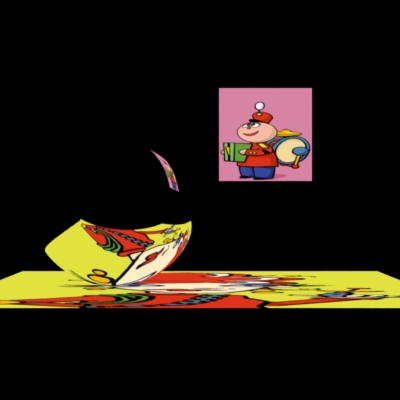
Reflection direction twisted toward "Tinny" |

Reflection direction twisted down |
Multiresolution Geometry Cache
PRMan uses a multiresolution geometry cache in order to efficiently ray trace very complex scenes. The multiresolution geometry cache contains tessellated surface patches at various resolutions. The default size of the geometry cache is 30MB. Increasing the geometry cache size can sometimes increase the ray tracing speed for very complex scenes. The default size can be overridden by a line in the .rendermn.ini file, for example,
/prman/raytrace/geocachememory 102400
will set the geometry cache size to 100MB. The default size can also be overridden by an option, for example:
Option "limits" "geocachememory" 102400
The option overrides the rendermn.ini setting if both are specified.
Starting with PRMan version 16.0 it is possible to use coarser tessellations for ray tracing than for the directly visible Reyes micropolygon shading grids - even near the ray origin, and even for rays with narrow ray differentials. This new optimization can give faster ray tracing times (typically 10-25%) when raw ray tracing time is dominant, and is turned on with Option "trace" "decimationrate" 1. The default value is 1 (no change from the previous behavior). Useful values are 2, 4, and 16. The speed-ups come from several places:
- The intersection tests are faster since fewer quads/triangles need to be hit tested.
- The number of lookups in the fine tessellation cache is reduced.
- Overall data traffic to and from the geometry cache is reduced.
- For decimationrates 2 and 4, the max size of each entry in the fine tessellation cache is smaller, so the same cache memory can hold more cache entries. Under certain circumstances, the fine tessellation cache can be avoided entirely.
- For decimationrates 16 and higher, the fine and medium geometry caches will never be accessed, so we assign all the geometry cache memory to the coarse cache, thereby increasing its capacity very significantly.
When using decimationrates higher than 1 it can sometimes be necessary to increase the trace bias.
Compensating for Motion "Dragging" in Volume Shaders
This topic is only marginally related to ray tracing; however, people sometimes try to work around the problem by using ray tracing, so it is presented here as an alternative.
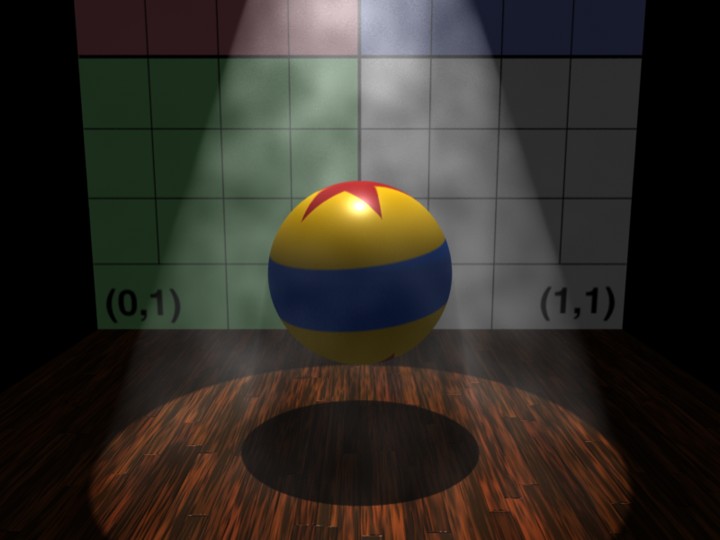
A standard smokey Atmosphere shader is attached the back wall and floor in this scene. Looks pretty good.
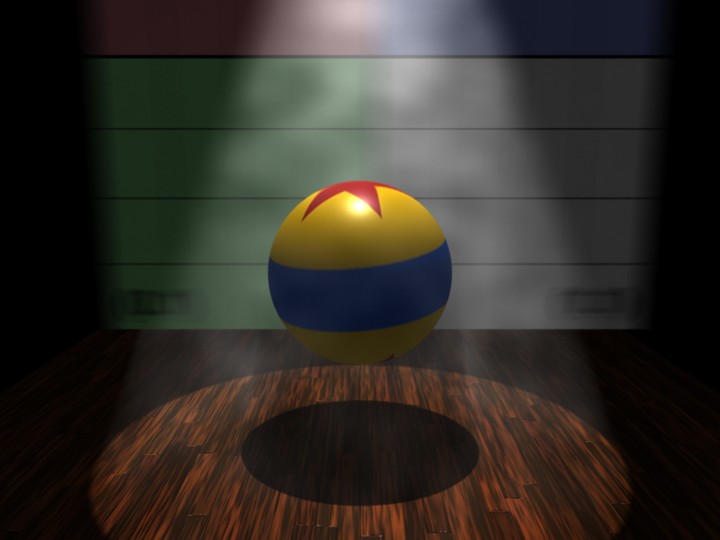
If we put the back wall (only) in motion, notice how the atmosphere starts to blur too, even though visually we might like the smoke to appear fixed around the ball.
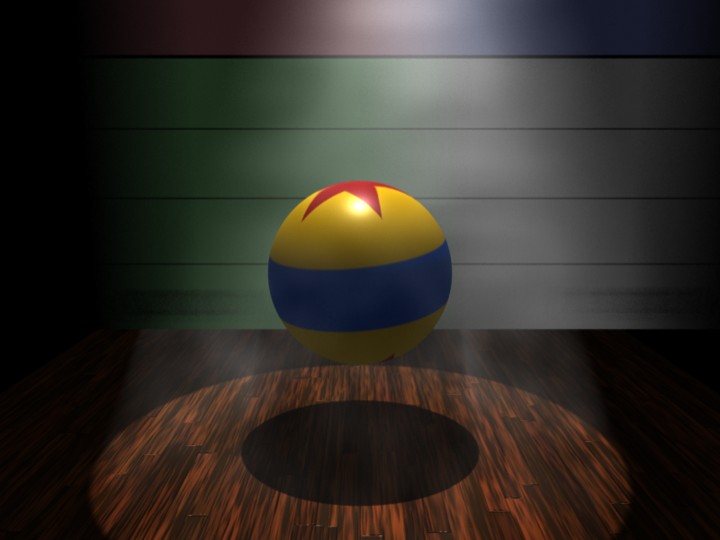
If the wall is moving really fast, then the dragging "artifact" becomes very apparent.
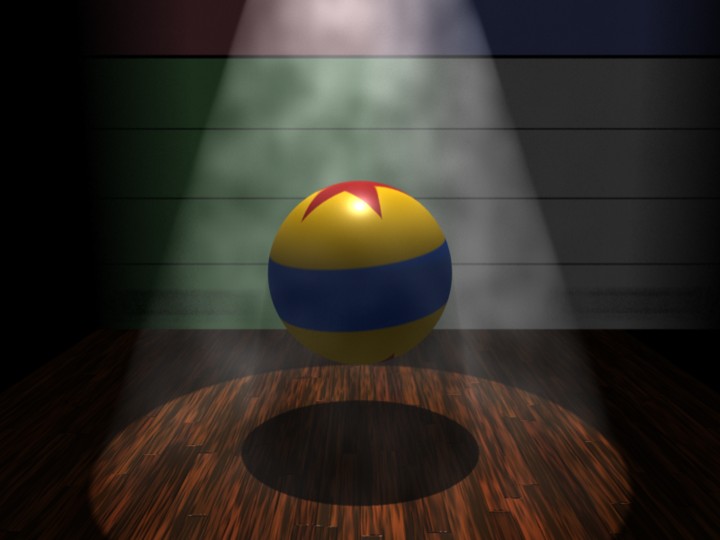
In the final picture, the wall is still highly motion-blurred, but now the smoke appears to be still, even though the smoke shader is still attached to the wall. This is accomplished by binding it as a VPAtmosphere to delay the shader execution until after all of the motion samples have been displaced to their final positions, rather than executing the shader at shutter-open time and smearing the results.
AttributeBegin
Attribute "identifier" "name" ["theBackWall"]
MotionBegin [0 1]
Translate 0 0 0
Translate 2 0 0
MotionEnd
Surface "texturizer" "string texturename" ["grid2"]
VPAtmosphere "smoke"
Patch "bilinear" "P" [ 0 1 0 1 1 0 0 0 0 1 0 0 ]
AttributeEnd
Explicitly Specifying gather Directions
The directions of the rays shot by the gather() function can be explicitly passed in, instead of the name of a distribution. This is very flexible, and makes it possible to shoot the rays using any distribution, for example an Oren-Nayar diffuse distribution, a Gaussian distribution, or an anisotropic Ward glossy reflection distribution. Here is an example:
vector raydirs[1024];
... compute array of ray directions ...
gather("illuminance", P, dir, angle, samples, "distribution", raydirs) {
...;
}
Here is an example of how to compute unstratified ray directions for a cosine distribution:
// Compute (unstratified) directions with a cosine distribution around
// the normal Ns.
computeCosineDirs(float samples;
normal Ns; vector dPdu, dPdv;
output vector raydirs[1024]) // results
{
vector ndir = vector(Ns), udir = normalize(dPdu), vdir;
uniform float s;
float r, phi;
float u, v, n;
// Create an orthonormal basis
udir = udir - (Ns.udir) * Ns; // project udir onto plane perp. to normal
normalize(udir);
vdir = Ns ^ udir;
// Compute directions
for (s = 0; s < samples; s += 1) {
// Compute a uniformly distributed point on the unit disk
r = sqrt(random());
phi = 2 * 3.141592 * random();
// Project point onto unit hemisphere
u = r * cos(phi);
v = r * sin(phi);
n = sqrt(1 - r*r);
// Convert to a direction on the hemisphere defined by the normal
raydirs[s] = u * udir + v * vdir + n * ndir;
}
}
There are quite a few subtleties involved in computing an optimal set of ray directions for a given distribution function. Computing stratified ray directions is slightly more cumbersome than the unstratified example above, but the noise reduction in the gather results makes stratification very important.
// Compute stratified directions with a cosine distribution around
// the normal Ns.
computeStratifiedCosineDirs(uniform float samples;
normal Ns; vector dPdu, dPdv;
output vector raydirs[1024]) // results
{
vector ndir = vector(Ns), udir = normalize(dPdu), vdir;
uniform float s = 0, rs, ps;
uniform float rstrata, phistrata, stratifiedsamples, remainingsamples;
float rnd, r, phi;
float u, v, n;
// Create an orthonormal basis
udir = udir - (Ns.udir) * Ns; // project udir onto plane perp. to normal
normalize(udir);
vdir = Ns ^ udir;
// Compute the number of strata in r and phi directions.
// For optimal stratification, there should be three to four
// times as many phi strata as r strata.
rstrata = floor(0.5 * sqrt(samples));
phistrata = floor(samples / rstrata);
stratifiedsamples = rstrata * phistrata;
remainingsamples = samples - stratifiedsamples;
// Generate fully stratified directions
for (rs = 0; rs < rstrata; rs += 1) {
for (ps = 0; ps < phistrata; ps += 1) {
// Pick a point within stratum (rs,ps) on the unit disk
rnd = (rs + random()) / rstrata;
r = sqrt(rnd);
rnd = (ps + random()) / phistrata;
phi = 2 * 3.141592 * rnd;
// Project point onto unit hemisphere
u = r * cos(phi);
v = r * sin(phi);
n = sqrt(1 - r*r);
// Convert to a direction on the hemisphere defined by the normal
raydirs[s] = u * udir + v * vdir + n * ndir;
s += 1;
}
}
// Generate less stratified directions (stratified in phi)
for (ps = 0; ps < remainingsamples; ps += 1) {
// Pick a point within wedge-shaped stratum ps on the unit disk
r = sqrt(random());
rnd = (ps + random()) / remainingsamples;
phi = 2 * 3.141592 * rnd;
// Project point onto unit hemisphere
u = r * cos(phi);
v = r * sin(phi);
n = sqrt(1 - r*r);
// Convert to a direction on the hemisphere defined by the normal
raydirs[s] = u * udir + v * vdir + n * ndir;
s += 1;
}
}
Here is a procedure to compute ray directions that follow Ward's model for isotropic glossy reflection. (See "Measuring and modeling anisotropic reflection", Proc. SIGGRAPH 92, pp. 265-272 and also Bruce Walter's Tech Report "Notes on the Ward BRDF"):
// Compute (unstratified) directions with a Gaussian distribution
// (aka. Ward isotropic glossy distribution) around the normal Ns.
computeIsotropicWardDirs(float samples, alpha;
vector I; normal Ns; vector dPdu, dPdv;
output vector raydirs[1024]) // results
{
vector ndir = vector(Ns), udir = normalize(dPdu), vdir;
vector In = normalize(I), IinPlane, hdir;
uniform float s;
float delta, phi, r; // (delta is angle from the "up" axis)
float u, v, n;
// Create an orthonormal basis
udir = udir - (Ns.udir) * Ns; // project udir onto plane perp. to normal
normalize(udir);
vdir = Ns ^ udir;
// Compute directions
for (s = 0; s < samples; s += 1) {
// Compute (delta,phi) specifying the half vector h
delta = atan(alpha * sqrt(-log(random())));
phi = 2 * 3.141592 * random();
// Compute half vector h
n = cos(delta);
r = sin(delta);
u = r * cos(phi);
v = r * sin(phi);
hdir = u * udir + v * vdir + n * ndir;
// Convert to a reflection direction
raydirs[s] = reflect(In, hdir);
}
}
Writing a similar procedure for stratified, anisotropic ray directions is left as an exercise for the reader.
Frequently Asked Questions
Why add ray tracing?
Certain desirable special effects, such as accurate environment reflection, inter-reflection, refraction, and colored shadows can be easily handled by a general tracing facility. Also the same internal facilities are required for generating photon maps, which we use for global illumination.
So has PRMan been replaced by a ray tracing renderer?
Pixar's existing PhotoRealistic RenderMan product has been extended to add ray-traced shading as an integrated set of new features. PRMan continues to be based on Pixar's highly evolved version of the REYES algorithm, which has been so successful in handling large production shots. In fact, Pixar continues to add interesting new features and performance enhancements to the core renderer, independent of ray tracing, often in response to our own demanding feature film requirements.
Ray tracing has been added to the shader writer's toolkit, in an advanced form which builds on the tracing proposal that has been part of REYES all along. PRMan still efficiently sets up primitives for rendering as it always has, but now shaders that execute on those primitives have the ability to use several built-in ray tracing operators to probe other geometry in the scene. The techniques that long-time PRMan users have learned and refined will continue to be useful and effective, ray tracing just adds to the bag of tricks. Indeed, many scenes will not benefit from adding ray-traced effects, but they can now be added when required in a fully integrated fashion.
Will the addition of the ray-tracing features degrade performance or hurt the memory footprint of shots that don't use them?
No. Ray tracing only occurs if shaders explicitly call ray tracing functions, and rays only intersect objects which are explicitly added to the tracing database via the visibility attributes.
The following default visibility values are in place:
Attribute "visibility" "int camera" [1] Attribute "visibility" "int diffuse" [0] Attribute "visibility" "int specular" [0] Attribute "visibility" "int transmission" [0] Attribute "visibility" "int photon" [0] Attribute "visibility" "int midpoint" [0]So all objects visible to the camera will be distributed into REYES buckets as usual. Nothing will be considered for ray tracing by default, and no additional processing will be incurred.
Many people find it convenient to set all of these attributes as a group so that the complete visibility state is easier to understand when browsing RIB, etc. Recall that Attribute syntax allows these settings to all be made in single Attribute directive, for example:
Attribute "visibility" "int camera" [1] "int diffuse" [0] "int specular" [0] "int transmission" [0] "int photon" [0]
What's transmission()? How do you expect it to be used?
color transmittedPower = transmission(pointA, pointB, ...);
This shading function just gives you an explicit way of asking about the degree of visibility between two points. It is very similar to the shadow() function, but it gives you explicit control over the "from" point, which for shadow() is always the lightsource location (or whatever is stored in the shadow map matrix). Also, whereas shadow() returns 1.0 to indicate that a point is fully in shadow, transmission() returns the "visibility" from P1 to P2, so you don't need the extra "1 - shadow()" subtraction that typically appears in lightsource shaders:
illuminate( from, A, coneangle ) { a = 1 - shadow(shadowmapname, Ps); Cl = a * lightcolor; } illuminate( from, A, coneangle ) { Cl = lightcolor * transmission(Ps, from); }Note that transmission() always returns a color, which is the per-channel transmission, since intervening transparent colored objects will affect each channel differently. So a result of (1,1,1) means a completely free path from A to B, (0,0,0) means completely obstructed. The name "transmission" is intended to convey the idea that we're computing how much of the light's power gets through. Transmission can also compute blurred, multisample results. Be careful in these cases to list the point which should be the apex of the sampling cone as the first argument; as in the usage example above, Ps is first so that the correct soft-shadow look can be acheived by adding a multisample parameter and a non-zero cone angle which simulates a broad lightsource.
Note
shadow() itself has been extended so that it can optionally compute shadow values using ray tracing. If the shadow-map filename is the special keyword "raytrace" then the same underlying mechanism used by transmission() will be called automatically. This allows existing lightsource shaders to be used, without recompiling them; the invoking RIB file simply needs to supply a different shadowname (and it can skip the shadow map-generation pass for the given lightsource as well).
What's the deal with the different ray types?
If you're in a surface shader, it is often useful to do different things depending on why you are being run. If you are being run because your surface was hit by a ray generated by the trace() call then you might want to do something different than if you are being probed by a transmission() call. Similarly, your shader might need to know when it was run due to a photon intersection. Since the rayinfo() shadeop can be called from any shader, we also provide an answer for the case when shading is happening due to regular old PRMan shading, this is type "camera".
Why do we need trace bias?
Option "trace" "bias" compensates for differences in the way surface geometry is computed when seen from the camera versus being intersected by a ray. This compensation is analogous to shadow bias, which compensates for differences in the surface representations between the currently executing surface shader and the values stored in shadow maps. Traditional PRMan surface shaders are run on geometry that is diced appropriately when seen from the camera. If those shaders cast rays into the scene, a different geometric evaluation is performed which is more appropriate to the ray and its accuracy requirements.
Trace bias compensates for this difference in surface evaluations, and is particularly important when looking for self-intersection with the surface that launched the ray. We definitely want self-intersection, in general, especially for self-shadowing; we just don't want to find an inappropriate intersection with the "other" representation of the surface precisely at the ray origin.
So, the shadow bias option is ignored for ray tracing because it applies specifically to the accuracy of shadow maps. Instead we use trace bias, which allows these two values to be set independently. Trace bias is applied as an offset to the ray origin, usually in the direction of the surface normal, if that is known; otherwise it is applied in the direction of the ray.
Also note that smaller trace bias values can increase rendering time. This happens because the higher precision causes fewer primitives to be trivially rejected during hit tests, and instead a more exact primitive intersection computation must be done at the ray origin.
NEW in PRMan 19.0: There is a new Attribute "trace" "autobias", which is on by default. With this attribute on, an appropriate bias value is automatically computed and it is no longer necessary to set Attribute "trace" "bias" on a case-by-case basis depending on the scale of your objects. In fact, the trace bias attribute is ignored. The automatically computed bias depends on the size of the tessellated micropolygons, displacement, and other things. In the rare case where an explicit trace bias setting is preferable, turn "trace" "autobias" off (i.e. set it to 0).
There are two parts to the automatically computed bias: 1) A very small multiplier on the objects' floating point numbers to avoid floating-point numerical precision issues. 2) To avoid false self-intersections of micropolygon grids, particularly along edges of the grids where the tessellations might not match their neighbor grids exactly, we need the bias to depend on the size of the micropolygons. (This is even more of an issue for displaced geometry.) So we set the bias to a small fraction of the micropolygon size for surfaces that are tessellated. The automatically computed trace bias is the max of 1) and 2).
How do I deal with "missing" message-passing variables? Say some shaders have an output parameter: myout, but others do not. Also, say we want the ray tracing shader to only have an effect if this variable exists. How should that be handled?
When a ray hits a shader that doesn't present the requested output variable, then the contents of your local variable that receives the fetched values will be unchanged from its prior value for those grid points. So, one approach that addresses most of the reasons to ask "did the variable get fetched?" is to set the local variable to some known value every time through the loop. For example:
float myout = 0; float myoutTemp = 0; gather("", P, In, samplecone, samples, "maxdist", maxdist, "surface:Ci", c, "surface:Oi", opac, "surface:myout", myoutTemp) { Ci += c; Oi += opac; myout += myoutTemp; myoutTemp = 0; /* <---- reset to known value */ }In this case we reset myoutTemp to something harmless so that if the next pass has unfetched grid points, they'll just contribute "0" to the accumulating total.
Another approach is to set the value to something "unlikely" and then test for this impossible value with an "if" in the body of your gather loop:
float myout = 0; float myoutTemp = -1; /* assuming -1 isn't returned by hit shaders */ gather("", P, In, samplecone, samples, "maxdist", maxdist, "surface:Ci", c, "surface:Oi", opac, "surface:myout", myoutTemp) { Ci += c; Oi += opac; if (-1 == myoutTemp) { /* special handling for hit-but-no-fetch */ } else { myout += myoutTemp; } myoutTemp = -1; /* <---- reset to unlikely */ }
Under the Hood
More information about PRMan's ray tracing implementation can be found in:
- Per Christensen, David Laur, Julian Fong, Wayne Wooten, and Dana Batali. Ray Differentials and Multiresolution Geometry Caching for Distribution Ray Tracing in Complex Scenes. Computer Graphics Forum (Eurographics 2003 Conference Proceedings), pages 543-552. Blackwell Publishers, September 2003.
- Per Christensen, Julian Fong, David Laur, and Dana Batali. Ray tracing for the movie 'Cars'. IEEE Symposium on Interactive Ray Tracing 2006, pages 1-6. IEEE, September 2006.
