RfK 2.0 Example Scenes
RfK 2.0 Example Scenes
To help users get acquainted with RMS for Katana, example scenes are included with the distribution. The scenes can be found here:
$KATANA_RESOURCES/Examples/katana_files/
RIS Teapots
The teapots_RISShaders.katana scene shows off some of the capabilities of the RIS shaders that are included as part of the RenderMan Pro Server package. It is the RIS version of the original RfK "teapots" example scene which demonstrated the capabilities of the RMS shader suite included with RenderMan for Katana. This new RIS version shows how to achieve the original set of RMS shading looks using the PxrLM suite of shaders and various other built-in Pxr patterns.
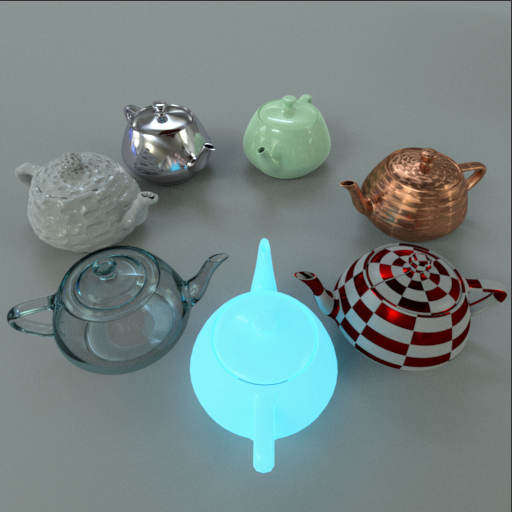
Starting from the front teapot and moving counter-clockwise, we first demonstrate glowing geometry using the PxrExposure wired into the``PxrLMPlastic`` incandescence parameter. Second, we have a plastic surface with a metallic checker board layered on top of it using the material layering capabilities of the PxrLM shader suite. Next we have mapped anisotropy on a copper surface, followed by a subsurface teapot and a chrome teapot. After that we show how displacements are layered using the same layering mechanism used by the checkerboard teapot, but here we layer a checkerboard displacement with a fractal displacement. Finally, we have the PxrLMGlass shader demonstrating proper absorption and colored shadows.
RIS Denoise
The teapots_RISShaders_denoise.katana shows an example of how to set up the denoise utility for the beauty pass. See Denosing for more information.
The lightGroupAOVs_denoise.katana shows an example of how to set up the denoise utility for the diffuse AOV with light group. See Denosing AOVs for more information.
RIS HoldOut
The teapots_RISShaders_holdout.katana shows an example of how to set up the holdout LPE. This allows us to catch shadow and reflection for the beauty pass. See HoldOut for more information.
RIS Example
The poniesAndTeapot_RIS.katana scene demonstrates the usage of the RIS bxdf shaders PxrDisney and PxrGlass as well as the PxrSeExpr pattern.

RIS Mesh Light
This scene contains a single teapot set up as a Geometric Area Light using the RIS plugins supplied with RPS 19.0. The mesh light geometry is assigned to the area light source via an attribute on the light: geometry.areaLightGeometrySource (See the AS_meshLightGeoSource node). The mesh geometry will now act as a light source however it will not be a visible light source unless a bxdf is added to the geometry itself. If the mesh light is intended to be camera visible then the PxrLightEmission bxdf can be used to render the light geometry using the light source emission properties. More information on using arbitrary geometry as mesh lights can be found in the Mesh Lights in RfK 2.0 documentation.
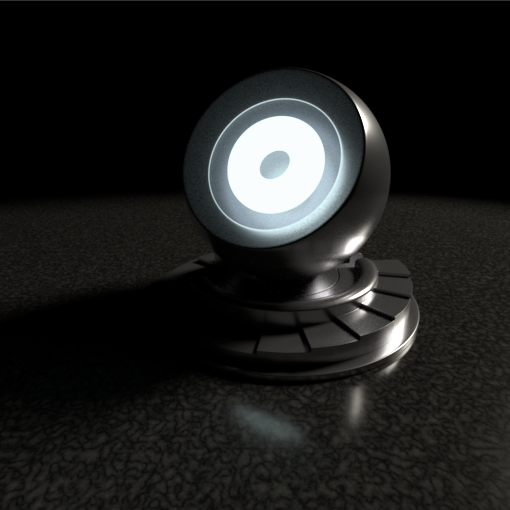
OSL Example
This is an example scene using a simple OSL marble shader included with the RPS distribution. The pony is assigned the OSL shader and the plugin automatically does the conversion needed for the PxrOSL shader used internally for the render.

RIS Camera Bokeh
The cameraBokehEffect.katana scene shows how to set up a Bokeh camera effect via the camera's Depth Of Field and the raytrace hider aperture setting.
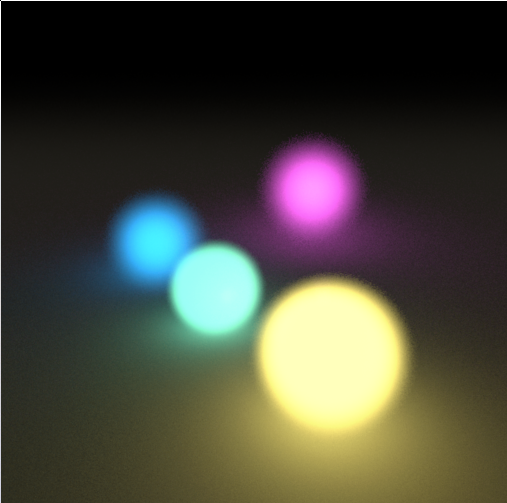
RIS AOV Examples
Add Source
sourceAOVs.katana shows how to use "Add Source" for long non-descriptive LPEs. This allows us to use short descriptive channel name for the AOV output filenames.
Shadow/Reflection
The shadowAndReflectionCatcher.katana scene shows how to output the shadow and reflection AOV using the lpegroup identifier to identify object(s) for catching the shadow and reflection. Note that "collector" is a built-in identifier name. We can use any custom lpegroup name. For example, for collecting the shadow on a ground plane, we can set the lpegroup = "myGroundPlane", then use PrmanOutputChannelDefine's "Add Source":
color lpe:C[<.D'myGroundPlane'><.S'myGroundPlane'>]<L.>.
More details can be found on the Shadow/Reflection Collector page. Refer to the Light Path Expressions for more information on LPE syntax.
Light Group
The lightGroupAOVs.katana scene shows how to group AOVs using light groups. Light groups are defined in the light shader. For example, see the PxrAreaLight "Light Group" setting under "Internal".
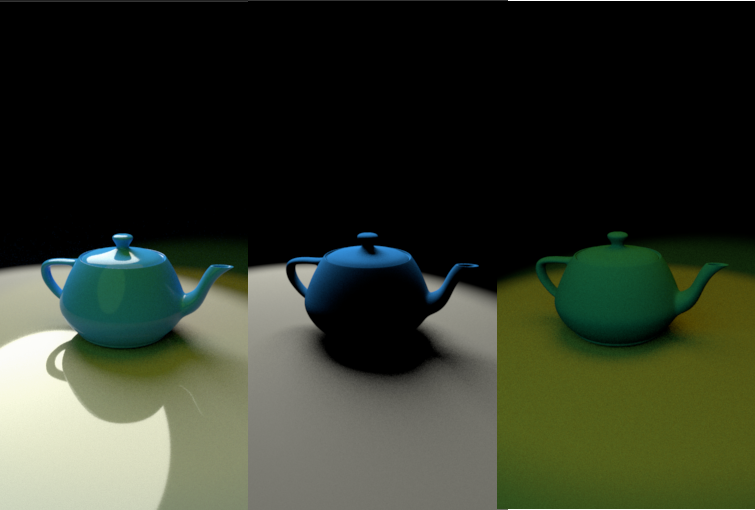
RIS Statistics AOVs
The statisticsAOVs.katana scene shows how to set up variance even/odd AOV via "Add Custom". This is useful for the noise debugging process.
RIS Texture Projection
The textureProjection.katana scene shows how to set up texture projection. See Texture Projection.
RIS Volumes
Volume Teapot
Volumes are now supported by RfK using the PxrVolume shader supplied by RPS19.0. The teapot_PxrVolume.katana scene sets up our favorite teapot with a volume-enabled cone and spotlight:
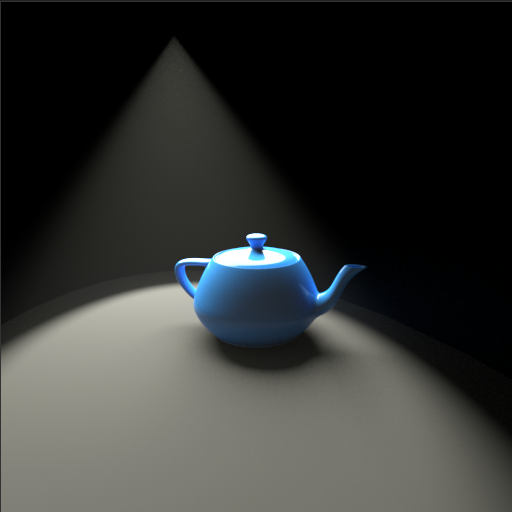
OpenVDB
The volume_openVDB.katana scene shows how to read and render OpenVDB file.
RSL/REYES Emissive Teapot
The emissiveTeapot_RSL.katana scene contains a single teapot set up as an emissive light. The shader attached to the teapot is an RMSGPSurface with the Incandescence property set to a non-black value. The teapot geometry is then added to the light list via a LightListEdit node. Doing this indicates to the plugin that this geometry will need to be treated as a Geometric Area Light.

RMS Shaders
teapots_RMSShaders.katana shows off some of the capabilities of the RMS shaders that are included as part of the RenderMan for Katana plugin. Specifically, it demonstrates how to use Geometric Area Lights via the RMSGeoAreaLight node, IBL with an HDR sky dome via the RMSEnvLight, and a number of different looks that you can achieve with RMSGPSurface and RMSGlass.
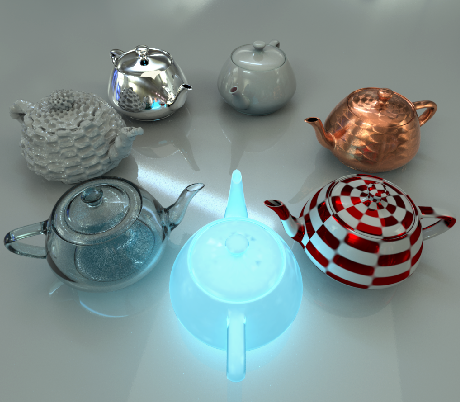
Starting from the front teapot and moving counter-clockwise, we first demonstrate geometry as area lights using the RMSGPSurface incandescence parameter and the LightListEdit Katana node. Second, we have a plastic surface with a metallic checker board layered on top of it using the material layering capabilities of the RMSGPSurface shader. Next we have mapped anisotropy on a copper surface, followed by a subsurface teapot and a chrome teapot. After that we show how displacements are layered using the same layering mechanism used by the checkerboard teapot, but here we layer a checkerboard displacement with a fractal displacement. Finally, we have the RMSGlass shader demonstrating proper absorption and colored shadows.
