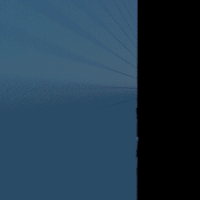 |
rfm2
22.0
A python-based rewrite of RenderMan for Maya
|
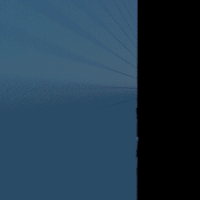 |
rfm2
22.0
A python-based rewrite of RenderMan for Maya
|
Classes | |
| class | NodeClassification |
Functions | |
| def | get_node_list_by_type (node_type) |
| def | get_node_param_list (node_type) |
| def | get_param_dict (node_type, param_name) |
| def | rman_default_display (gnode='rmanGlobals') |
| def | rman_globals (create=False) |
| def | rman_default_baking_display () |
| def | rman_baking_globals () |
| def | create_node_connected_to (node, attr, unique=False, nodetype=None, force=False) |
| def | get_integrator (bake=False) |
| def | set_integrator (name, bake=False) |
| def | create_default_maya_material (sg) |
| def | connect_to_shading_engine (node, plug_type, shadingEngine=None) |
| def | create_default_pxr_layer_network (node) |
| def | connect_to_msg_array (src, dst) |
| def | connect_portal_to_dome_light (node, connect_to=None) |
| def | connect_lightfilter_to_light (node, connect_to=None) |
| def | create_node (*args, **kwargs) |
| def | get_shading_engine (bxdf_node) |
| def | create_and_assign_bxdf (node_type) |
| def | create_and_connect_light_filter (node_type) |
| def | create_and_connect_portal (node_type, connect=True) |
| def | create_and_connect_display_filter (node_type) |
| def | get_shape_bxdf (shape_node) |
| def | next_free_idx (int_list) |
| def | create_and_connect_pattern (node_type, src_attr, dst_node, dst_attrs) |
| def | add_pattern_to_selected (node_type, src_attr, dst_attrs, only_once=True) |
| def | setup_default_stylized_filters () |
| def | enable_stylized_looks (state) |
| def | stylized_looks_enabled () |
| def | create_and_select (node_type) |
| def | create_holdout () |
| def | remove_holdout () |
| def | create_mesh_light (dst_attr=None) |
| def | create_fluid_shader () |
| def | create_openvdb () |
| def | create_volume (geometry) |
| def | get_node_param_values (node) |
| def | get_search_path_types () |
| def | get_search_path (t, expand_env_vars=True) |
| def | get_woffs () |
| def | get_bbox (selected=True, as_string=False) |
| def | get_dir_maps_for_rib () |
| def | create_archive_visualizer_filename (ribfile) |
| def | create_archive_visualizer (xform, node) |
| def | replace_frame_number_with_token (filepath) |
| def | get_file_pattern_string (filePath, useFrameExtension, uvTilingMode) |
| def | import_archive (file_name=None) |
| def | import_procedural (file_name=None) |
| def | init_archive_node (node) |
| def | archive_filename_changed (node) |
| def | get_bxdf (shading_engine) |
| def | get_shape_shading_engine (shape) |
| def | show_bxdf (node=None) |
| def | reset_node (node) |
| def | set_param_value (nattr, param, value=None) |
| def | set_param_value_ui (*args, **kwargs) |
| def | init_user_tokens (node) |
| def | register_prefs () |
Variables | |
| dictionary | SHADING_ENGINE_PLUG |
| tuple | AOV_NODE_TYPES = ('rmanDisplay', 'rmanDisplayChannel') |
Expose a number of useful functions, like string substitution, node creation etc.
| def rfm2.api.nodes.add_pattern_to_selected | ( | node_type, | |
| src_attr, | |||
| dst_attrs, | |||
only_once = True |
|||
| ) |
Add a pattern of a given node type to selected objects or materials.
Args:
node_type (str): node type of the new pattern
src_attr (str): attribute of the newly created node.
dst_attrs (list): a list of potential attributes on the destination bxdf.
only_once (bool, optional): add only if it doesn't already exist. Defaults to True.
 Here is the call graph for this function:
Here is the call graph for this function:| def rfm2.api.nodes.archive_filename_changed | ( | node | ) |
 Here is the call graph for this function:
Here is the call graph for this function:| def rfm2.api.nodes.connect_lightfilter_to_light | ( | node, | |
connect_to = None |
|||
| ) |
 Here is the call graph for this function:
Here is the call graph for this function: Here is the caller graph for this function:
Here is the caller graph for this function:| def rfm2.api.nodes.connect_portal_to_dome_light | ( | node, | |
connect_to = None |
|||
| ) |
Connect an existing portal node to a PxrDomeLight node. * If the current selection contains a PxrDomeLight, connect to this one. * Otherwise, pick the first dome light on the scene. * Warn if there is no dome light in the scene. Args: - node (str): the PxrPortalLight node. Returns: - None
 Here is the call graph for this function:
Here is the call graph for this function: Here is the caller graph for this function:
Here is the caller graph for this function:| def rfm2.api.nodes.connect_to_msg_array | ( | src, | |
| dst | |||
| ) |
 Here is the call graph for this function:
Here is the call graph for this function: Here is the caller graph for this function:
Here is the caller graph for this function:| def rfm2.api.nodes.connect_to_shading_engine | ( | node, | |
| plug_type, | |||
shadingEngine = None |
|||
| ) |
Connect a node to a shadingEngine node.
This function takes into consideration user preferences
(rfmShadingEngineUseRmanPlugs) to connect RenderMan nodes either to Maya's
standard plugs (surfaceShader and displacementShader) or to our custom plugs
(rman__surface and rman__displacement).
Surface mode: When using the shadingEngine's RenderMan plugs, we
need to attach a maya surface shader to avoid a getting a green viewport
representation. But we leave plenty of choice to the user, via maya
preferences:
- None: do not connect anything to surfaceShader plug.
- Use initialShadingGroup shader: connect the default surface shader.
- Use callback: users can register a maya callback that be called by RfM
after the connection of the RenderMan node.
- owner: 'RenderMan_for_Maya'
- hook: 'rmanPostConnectToShadingEngine'
- arg 1 (str): name of the shadingEngine node
- Choose a maya surface shader node type. We will create a new instance and
connect it to the shadingEngine.
Displacement mode: if anything is selected when this is called, we examine
the selection to find a related shadingEngine (SE) to connect to:
- select a shadingEngine: we connect the displacement node to that SE node.
- select a bxdf: we connect the displacement node to the SE that bxdf is
connected to.
- select a shape/transform: we find the SE connected to the shape and connect
our displacement to it.
Args:
- node (str): the node's name
- plug_type (str): requested plug type: 'srf' or 'dsp' respectively for
surface and displacement.
 Here is the call graph for this function:
Here is the call graph for this function: Here is the caller graph for this function:
Here is the caller graph for this function:| def rfm2.api.nodes.create_and_assign_bxdf | ( | node_type | ) |
 Here is the call graph for this function:
Here is the call graph for this function: Here is the caller graph for this function:
Here is the caller graph for this function:| def rfm2.api.nodes.create_and_connect_display_filter | ( | node_type | ) |
Create a display filter of a given node type and connect it to the first available displayFilter plug.
 Here is the call graph for this function:
Here is the call graph for this function: Here is the caller graph for this function:
Here is the caller graph for this function:| def rfm2.api.nodes.create_and_connect_light_filter | ( | node_type | ) |
 Here is the call graph for this function:
Here is the call graph for this function:| def rfm2.api.nodes.create_and_connect_pattern | ( | node_type, | |
| src_attr, | |||
| dst_node, | |||
| dst_attrs | |||
| ) |
Create a pattern of a given type and connect it to another node.
Args:
node_type (str): the node type to be created.
src_attr (str): attribute of the newly created node.
dst_node (str): existing node we chould connect to.
dst_attrs (list): a list of potential attributes on the destination bxdf.
 Here is the call graph for this function:
Here is the call graph for this function: Here is the caller graph for this function:
Here is the caller graph for this function:| def rfm2.api.nodes.create_and_connect_portal | ( | node_type, | |
connect = True |
|||
| ) |
 Here is the call graph for this function:
Here is the call graph for this function:| def rfm2.api.nodes.create_and_select | ( | node_type | ) |
 Here is the call graph for this function:
Here is the call graph for this function:| def rfm2.api.nodes.create_archive_visualizer | ( | xform, | |
| node | |||
| ) |
 Here is the call graph for this function:
Here is the call graph for this function: Here is the caller graph for this function:
Here is the caller graph for this function:| def rfm2.api.nodes.create_archive_visualizer_filename | ( | ribfile | ) |
 Here is the caller graph for this function:
Here is the caller graph for this function:| def rfm2.api.nodes.create_default_maya_material | ( | sg | ) |
Create a default maya surface shader (based on user prefs) and connects
it to the shadingEngine node.
Arguments:
sg {str} -- name of the shadingEngine node.
Raises:
RuntimeError: If the user callback didn't return the node name.
Returns:
str -- the name of the maya shader node.
 Here is the caller graph for this function:
Here is the caller graph for this function:| def rfm2.api.nodes.create_default_pxr_layer_network | ( | node | ) |
 Here is the caller graph for this function:
Here is the caller graph for this function:| def rfm2.api.nodes.create_fluid_shader | ( | ) |
Instantiates a PxrVolume network for the selected fluid shape, to match the default fluid shading. This provides added volume controls, like for multiscattering.
 Here is the call graph for this function:
Here is the call graph for this function:| def rfm2.api.nodes.create_holdout | ( | ) |
 Here is the call graph for this function:
Here is the call graph for this function:| def rfm2.api.nodes.create_mesh_light | ( | dst_attr = None | ) |
Sets up the selected piece of geometry as a mesh light. This involves attaching a PxrBlack bxdf with a PxrMeshLight wired in to it. Or, if the selection already has a PxrVolume attached, the mesh light is wired in to the existing shading group.
 Here is the call graph for this function:
Here is the call graph for this function:| def rfm2.api.nodes.create_node | ( | * | args, |
| ** | kwargs | ||
| ) |
Node creation callback function.
All create actions from the various parts of the UI (create bar, create
menu, create render node window) call this function to actually create
nodes.
Arguments:
- postCommand (str): command to be executed after node creation
- nodeType (str): the type of node to be created.
Keyword Argument:
- ignoreClassification (bool): Create the node even if it is not a
renderman node. Defaults to False.
- as_pattern (bool): If True, the bxdf node shouldn't be connected to
a shadingEngine node because it is used like a pattern,
i.e. a layered bxdf node.
Returns:
- The name of the newly created node.
 Here is the call graph for this function:
Here is the call graph for this function: Here is the caller graph for this function:
Here is the caller graph for this function:| def rfm2.api.nodes.create_node_connected_to | ( | node, | |
| attr, | |||
unique = False, |
|||
nodetype = None, |
|||
force = False |
|||
| ) |
Some nodes expect a connected node on creation: just do that.
This function is typically called by the node post-constructor if the
node description contained an 'onCreate' property.
Args:
- node (str): maya node name
- attr (str): the attribute the new node should be connected to.
Kwargs:
- unique: Some nodes can only be instanced once in a scene, like render
globals.
- nodetype: Provide a specific node type to override the parameter's
defaults.
Returns:
- The created node's name.
Raises:
- RfmError: if the node creation failed.
 Here is the call graph for this function:
Here is the call graph for this function: Here is the caller graph for this function:
Here is the caller graph for this function:| def rfm2.api.nodes.create_openvdb | ( | ) |
Creates an OpenVDB visualizer node with a connected PxrVolume.
 Here is the call graph for this function:
Here is the call graph for this function:| def rfm2.api.nodes.create_volume | ( | geometry | ) |
Create a volume primitive with a PxrVolume bxdf.
Arguments:
geometry {str} -- 'box', 'sphere' or 'cone'
 Here is the call graph for this function:
Here is the call graph for this function:| def rfm2.api.nodes.enable_stylized_looks | ( | state | ) |
Basic stylized scene setup: - enable rmanGlobals.enableStylizedLooks to make sure NPR display channels are always available. - Enable AOVs in IPR, as the dislay filters need them. - call setup_default_stylized_filters()
 Here is the call graph for this function:
Here is the call graph for this function:| def rfm2.api.nodes.get_bbox | ( | selected = True, |
|
as_string = False |
|||
| ) |
Returns a bbbox for either all items in the scene or selected items
 Here is the caller graph for this function:
Here is the caller graph for this function:| def rfm2.api.nodes.get_bxdf | ( | shading_engine | ) |
Return the bxdf node for a given shadinEngine, taking into account user preferences (use surfaceShader or rman__surface plug). Returns None is nothing is connected.
 Here is the caller graph for this function:
Here is the caller graph for this function:| def rfm2.api.nodes.get_dir_maps_for_rib | ( | ) |
Returns the current dirmaps as one string, formatted for RIB.
 Here is the call graph for this function:
Here is the call graph for this function:| def rfm2.api.nodes.get_file_pattern_string | ( | filePath, | |
| useFrameExtension, | |||
| uvTilingMode | |||
| ) |
For use with maya file nodes, this returns an appropriate pattern string for use with RfM. It uses maya.app.general.fileTexurePathResolver.getFilePatternString but we handle the frame variable ouselves so that it's appropriately padded for RfM, like <f4>, etc.
 Here is the call graph for this function:
Here is the call graph for this function:| def rfm2.api.nodes.get_integrator | ( | bake = False | ) |
Return the name of the current integrator. Returns: - the integrator node name.
 Here is the call graph for this function:
Here is the call graph for this function: Here is the caller graph for this function:
Here is the caller graph for this function:| def rfm2.api.nodes.get_node_list_by_type | ( | node_type | ) |
Get a list of nodes belonging to a category (bxdf, pattern, etc.) Args: - node_type (str): the node class. Always lower case. Returns: - A list of maya node types.
 Here is the call graph for this function:
Here is the call graph for this function: Here is the caller graph for this function:
Here is the caller graph for this function:| def rfm2.api.nodes.get_node_param_list | ( | node_type | ) |
Get the parameter list of a node. Args: - node_type (str): the maya node type. Returns: - A list of parameter names. Raises: - RfmError: Id the node type is unknown to RFM.
 Here is the call graph for this function:
Here is the call graph for this function:| def rfm2.api.nodes.get_node_param_values | ( | node | ) |
Return a dict containing a RenderMan node's params, type and values,
like so:
{'channelSource': {'type': 'string', 'value': 'Ci'},
'channelType': {'type': 'string', 'value': 'color'},
'enabled': {'type': 'int', 'value': True},
'lpeLightGroup': {'type': 'string', 'value': None},
'remapBreakPoint': {'type': 'float', 'value': 0.0},
'remapMaxValue': {'type': 'float', 'value': 0.0},
'remapSmoothness': {'type': 'float', 'value': 0.0}}
Args:
- node: the name of a maya node in the current scene.
NOTE: this function returns an empty dict if you ask for a non-RenderMan
node. You have been warned.
 Here is the call graph for this function:
Here is the call graph for this function:| def rfm2.api.nodes.get_param_dict | ( | node_type, | |
| param_name | |||
| ) |
Return a parameter's properties in a dict. Args: - node_type (str): maya node type. - param_name (str): requested parameter name. Returns: - A python dict Raises: - RfmError: the node type doesn't belong to RFM. - RfmError: unknown parameter name.
 Here is the call graph for this function:
Here is the call graph for this function: Here is the caller graph for this function:
Here is the caller graph for this function:| def rfm2.api.nodes.get_search_path | ( | t, | |
expand_env_vars = True |
|||
| ) |
Returns the list of paths for a given renderer searchpath type. eg. shader
 Here is the call graph for this function:
Here is the call graph for this function:| def rfm2.api.nodes.get_search_path_types | ( | ) |
Returns a list of the renderer search path types defined in rfm.json
 Here is the call graph for this function:
Here is the call graph for this function:| def rfm2.api.nodes.get_shading_engine | ( | bxdf_node | ) |
 Here is the caller graph for this function:
Here is the caller graph for this function:| def rfm2.api.nodes.get_shape_bxdf | ( | shape_node | ) |
Return the bxdf node connected to a shape or None
 Here is the caller graph for this function:
Here is the caller graph for this function:| def rfm2.api.nodes.get_shape_shading_engine | ( | shape | ) |
Returns the shadingEngine node for a given shape. Returns None if nothing is connected.
 Here is the caller graph for this function:
Here is the caller graph for this function:| def rfm2.api.nodes.get_woffs | ( | ) |
 Here is the call graph for this function:
Here is the call graph for this function:| def rfm2.api.nodes.import_archive | ( | file_name = None | ) |
Opens a file browser where an archive can be selected (rib, zip, or alembic). A RenderManArchive node is created in the scene referencing the archive.
 Here is the call graph for this function:
Here is the call graph for this function:| def rfm2.api.nodes.import_procedural | ( | file_name = None | ) |
Opens a file browser where a RenderMan procedural plug-in can be selected. A RenderManProcedural node is created in the scene referencing the procedural plug-in.
| def rfm2.api.nodes.init_archive_node | ( | node | ) |
 Here is the call graph for this function:
Here is the call graph for this function:| def rfm2.api.nodes.init_user_tokens | ( | node | ) |
Sets the predefined user tokens on a rmanGlobals node. These tokens have
been defined in one or more rfm.json files.
Arguments:
node {str} -- the node's name
 Here is the call graph for this function:
Here is the call graph for this function: Here is the caller graph for this function:
Here is the caller graph for this function:| def rfm2.api.nodes.next_free_idx | ( | int_list | ) |
Return the next available plug index based on a list of existing indices. If there is no gap in the list, last index + 1 is returned
 Here is the caller graph for this function:
Here is the caller graph for this function:| def rfm2.api.nodes.register_prefs | ( | ) |
| def rfm2.api.nodes.remove_holdout | ( | ) |
 Here is the call graph for this function:
Here is the call graph for this function:| def rfm2.api.nodes.replace_frame_number_with_token | ( | filepath | ) |
Find the frame number in a filename and replace it with a <f> or <fn> token.
We expect the frame number to be just before the frame number and preceded by
a dot or underscore, like so: FILENAME.STUFF.FRAME.EXT
or FILENAME.STUFF_FRAME.EXT
We look at the number of characters used for the frame number to detect if it
is zero-padded. If in doubt, we list the files in the sequence and check the
first file.
Arguments:
filepath {str} -- the file path
Returns:
(bool, filepath) -- True if the path was modified, then the filepath.
 Here is the caller graph for this function:
Here is the caller graph for this function:| def rfm2.api.nodes.reset_node | ( | node | ) |
Reset a RenderMan node to its default values by looking up defaults in
its node description.
Arguments:
- node {str} -- the node's name
 Here is the call graph for this function:
Here is the call graph for this function:| def rfm2.api.nodes.rman_baking_globals | ( | ) |
 Here is the call graph for this function:
Here is the call graph for this function: Here is the caller graph for this function:
Here is the caller graph for this function:| def rfm2.api.nodes.rman_default_baking_display | ( | ) |
Returns the primary renderMan display node name. Returns: - the rmanDisplay node name as a string.
 Here is the call graph for this function:
Here is the call graph for this function: Here is the caller graph for this function:
Here is the caller graph for this function:| def rfm2.api.nodes.rman_default_display | ( | gnode = 'rmanGlobals' | ) |
Returns the primary renderMan display node name. Returns: - the rmanDisplay node name as a string.
 Here is the caller graph for this function:
Here is the caller graph for this function:| def rfm2.api.nodes.rman_globals | ( | create = False | ) |
Returns the renderMan Globals node name
Keyword Arguments:
create {bool} -- Create a new node if True (default: {False})
Returns:
str -- The name of the rmanGlobals node
 Here is the call graph for this function:
Here is the call graph for this function: Here is the caller graph for this function:
Here is the caller graph for this function:| def rfm2.api.nodes.set_integrator | ( | name, | |
bake = False |
|||
| ) |
Change the integrator used by the rmanGlobals node. Args: - name (str): name of the new integrator. Returns: - None
 Here is the call graph for this function:
Here is the call graph for this function:| def rfm2.api.nodes.set_param_value | ( | nattr, | |
| param, | |||
value = None |
|||
| ) |
Sets a maya attribute to a given value (or its default value if None
provided) based on its NodesDescParam.
Arguments:
- nattr {str} -- full plug name (with index if part of a multi/array attribute)
- param {NodeDescParam} -- The parameter description object.
Keyword Arguments:
- value {any} -- a specific value for that plug. The param's default will
be used if None (default: {None})
 Here is the call graph for this function:
Here is the call graph for this function: Here is the caller graph for this function:
Here is the caller graph for this function:| def rfm2.api.nodes.set_param_value_ui | ( | * | args, |
| ** | kwargs | ||
| ) |
 Here is the call graph for this function:
Here is the call graph for this function:| def rfm2.api.nodes.setup_default_stylized_filters | ( | ) |
Create default stylized display filters and connect them to the rmanGlobals node, if there isn't a single connected stylized filter yet.
 Here is the call graph for this function:
Here is the call graph for this function: Here is the caller graph for this function:
Here is the caller graph for this function:| def rfm2.api.nodes.show_bxdf | ( | node = None | ) |
Shows the node's bxdf in the attribute editor. If node is None, we use the currently selected node.
 Here is the call graph for this function:
Here is the call graph for this function:| def rfm2.api.nodes.stylized_looks_enabled | ( | ) |
 Here is the call graph for this function:
Here is the call graph for this function:| tuple rfm2.api.nodes.AOV_NODE_TYPES = ('rmanDisplay', 'rmanDisplayChannel') |