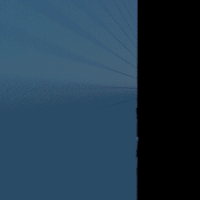 |
rfm2
22.0
A python-based rewrite of RenderMan for Maya
|
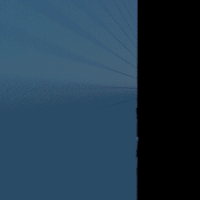 |
rfm2
22.0
A python-based rewrite of RenderMan for Maya
|
Classes | |
| class | AovUI |
Functions | |
| def | get_object (ui_parent) |
| def | update (ui_parent) |
| def | add_update_callback (node, check_exists=True) |
| def | channel_plug (ch_node, dspy_node) |
| def | tree_view_item_label (name) |
| def | new_display (globals_node, dspy_name=None) |
| def | preset_channel_name (ch_node) |
| def | is_custom_channel (ch_node) |
| def | set_displaychannel_params (channel, pdict) |
| def | configure_preset_displaychannel (channel, config_name) |
| def | connect_displaychannel (channel, display, index=None) |
| def | new_displaychannel (channel_name, config_name=None, params=None, dspy=None, reuse=False) |
| def | add_preset_display (name, channel_list, globals_node) |
Variables | |
| string | FMT_NMSG = '%s.msg' |
| string | FMT_NDCH = '%s.displayChannels' |
| string | FMT_NDCHI = '%s.displayChannels[%d]' |
| dictionary | LIVE_OBJECTS = {} |
Module implementing the AOV user-interface in the render globals.
| def rfm2.ui.aov.add_preset_display | ( | name, | |
| channel_list, | |||
| globals_node | |||
| ) |
Create a fully configured display based on aovs.json. If the display already exists (and we are not in batch mode), we ask the user what to do. In batch mode, we just raise an error. Args: - name (str): name of the display preset - channel_list: list of channel presets used by that display. - globals_node: globals node this new display should be connected to. Returns: - name of the new display node
 Here is the call graph for this function:
Here is the call graph for this function:| def rfm2.ui.aov.add_update_callback | ( | node, | |
check_exists = True |
|||
| ) |
 Here is the caller graph for this function:
Here is the caller graph for this function:| def rfm2.ui.aov.channel_plug | ( | ch_node, | |
| dspy_node | |||
| ) |
 Here is the call graph for this function:
Here is the call graph for this function: Here is the caller graph for this function:
Here is the caller graph for this function:| def rfm2.ui.aov.configure_preset_displaychannel | ( | channel, | |
| config_name | |||
| ) |
Sets a displayChannels param values based on a known channel description (see aov.json) Args: - channel (str): name of the displayChannel node - config_name (str): name of a known displayChannel description.
 Here is the call graph for this function:
Here is the call graph for this function: Here is the caller graph for this function:
Here is the caller graph for this function:| def rfm2.ui.aov.connect_displaychannel | ( | channel, | |
| display, | |||
index = None |
|||
| ) |
Connect a displayChannel to a display. If index is not provided, use the next available slot. Args: - channel (str): name of the displayChannel - display (str): name of the display Kwargs: - index: array index at which the channel should be connected.
 Here is the caller graph for this function:
Here is the caller graph for this function:| def rfm2.ui.aov.get_object | ( | ui_parent | ) |
 Here is the call graph for this function:
Here is the call graph for this function: Here is the caller graph for this function:
Here is the caller graph for this function:| def rfm2.ui.aov.is_custom_channel | ( | ch_node | ) |
Returns True is ch_node is a user-created custom displayChannel.
 Here is the call graph for this function:
Here is the call graph for this function: Here is the caller graph for this function:
Here is the caller graph for this function:| def rfm2.ui.aov.new_display | ( | globals_node, | |
dspy_name = None |
|||
| ) |
Create a new rmanDisplay node, optionaly name it and connect it to the globals' node 'displays' plug. Args: - globals_node (str): typicaly 'rmanGlobals' or 'rmanBakingGlobals' Kwargs: - dspy_name (str): optional display name Returns: - name of new display node
 Here is the call graph for this function:
Here is the call graph for this function: Here is the caller graph for this function:
Here is the caller graph for this function:| def rfm2.ui.aov.new_displaychannel | ( | channel_name, | |
config_name = None, |
|||
params = None, |
|||
dspy = None, |
|||
reuse = False |
|||
| ) |
Create a new displayChannel node. Kwargs will trigger additionnal actions. Args: - channel_name: name of the new display channel. Kwargs: - config_name (str): name of a known display channel preset (in aov.json). - params (dict): a parameter dict used to set the new node's param values. - dspy (str): connect the new node to this display node. - reuse (bool): reuse an existing node of the same name. Returns: - name of the created node
 Here is the call graph for this function:
Here is the call graph for this function: Here is the caller graph for this function:
Here is the caller graph for this function:| def rfm2.ui.aov.preset_channel_name | ( | ch_node | ) |
Return a displayChannel's label and associated light group. Args: - ch_node (str): the rmanDisplayChannel node's name Returns: - tuple(label, light_group)
 Here is the call graph for this function:
Here is the call graph for this function:| def rfm2.ui.aov.set_displaychannel_params | ( | channel, | |
| pdict | |||
| ) |
Set a displayChannel's param values based on a parameter dict. Args: - channel (str): name of the rmanDisplayChannel - pdict (dict): parameter dict
 Here is the call graph for this function:
Here is the call graph for this function: Here is the caller graph for this function:
Here is the caller graph for this function:| def rfm2.ui.aov.tree_view_item_label | ( | name | ) |
Returns an item name without its trailing '%'. The '%' is added at the end of the item name to allow for duplicate nodes with unique names. This is mostly used for displayChannels. Args: -name (str): the treeView item name.
 Here is the caller graph for this function:
Here is the caller graph for this function:| def rfm2.ui.aov.update | ( | ui_parent | ) |
 Here is the call graph for this function:
Here is the call graph for this function: Here is the caller graph for this function:
Here is the caller graph for this function:| string rfm2.ui.aov.FMT_NDCH = '%s.displayChannels' |
| string rfm2.ui.aov.FMT_NDCHI = '%s.displayChannels[%d]' |
| string rfm2.ui.aov.FMT_NMSG = '%s.msg' |
| dictionary rfm2.ui.aov.LIVE_OBJECTS = {} |