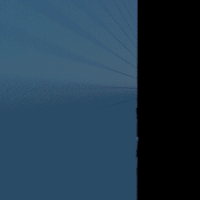 |
rfm2
22.0
A python-based rewrite of RenderMan for Maya
|
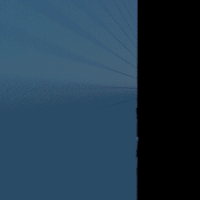 |
rfm2
22.0
A python-based rewrite of RenderMan for Maya
|
Classes | |
| class | NodeEditorWidget |
| class | AOVEditorWidget |
| class | OSLEditorWidget |
| class | AbcManifestWidget |
Functions | |
| def | rman_treeview_drag_callback (drag_control, _x_pos, _y_pos, _mods) |
| def | node_editor_show_cached_layout (layoutcache, nodetype, nodename=None, rebuild=False, hiddenparams=[]) |
| def | node_editor_updater (ctlname, nodeattr, layoutcache, unique, prefix, *_args) |
Module implementing custom UIs like nested node AEs, AOVs, etc.
| def rfm2.ui.custom_widgets.node_editor_show_cached_layout | ( | layoutcache, | |
| nodetype, | |||
nodename = None, |
|||
rebuild = False, |
|||
hiddenparams = [] |
|||
| ) |
Show the cached layout corresponding to nodetype. If the layout doesn't exist, it will be created.
 Here is the call graph for this function:
Here is the call graph for this function: Here is the caller graph for this function:
Here is the caller graph for this function:| def rfm2.ui.custom_widgets.node_editor_updater | ( | ctlname, | |
| nodeattr, | |||
| layoutcache, | |||
| unique, | |||
| prefix, | |||
| * | _args | ||
| ) |
Update the scene based on the ctlname's value.
1. If we don't already have 1 instance of that node type, we create one.
2. connect the node's message attr to nodeattr.
3. call node_editor_show_cached_layout() to show the node's attributes in
the editor.
Args:
- ctlname (str): optionMenuGrp whose value is a maya node type.
- nodeattr (str): the plug this control is connected to.
- layoutcache (str): the layout in which sub-layouts are cached.
- unique (bool): True if there should be only one instance of this nodetype
in the scene.
- prefix (str): prefix the node's name with this string
- args: kept for maya to happend random harmless crud.
 Here is the call graph for this function:
Here is the call graph for this function: Here is the caller graph for this function:
Here is the caller graph for this function:| def rfm2.ui.custom_widgets.rman_treeview_drag_callback | ( | drag_control, | |
| _x_pos, | |||
| _y_pos, | |||
| _mods | |||
| ) |
A drag callback for maya drag and drop.