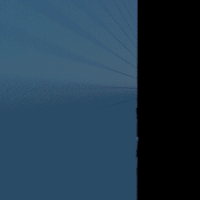 |
rfm2
22.0
A python-based rewrite of RenderMan for Maya
|
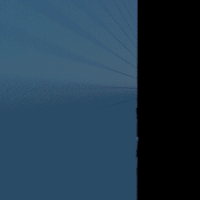 |
rfm2
22.0
A python-based rewrite of RenderMan for Maya
|
Classes | |
| class | XMLHighlighter |
| class | CodeView |
| class | ExtendedComboBox |
| class | HelpButton |
Functions | |
| def | build_tooltip (elmt, pname, ignore=['name']) |
| def | frame_all (margin=5) |
| def | on_key_pressed (key) |
| def | on_double_click (name) |
| def | set_styles (graph) |
| def | show (fragment=None, node=None) |
| def | graph_fragment (menu, code_widget, frag_name=None) |
| def | graph_node_fragment (field, code_widget) |
| def | get_fragment (frag) |
| def | get_node_fragment (nodename) |
| def | list_fragments () |
| def | match (string) |
| def | builtin_shader_params (idx) |
| def | auto_layout_graph (graph, nodes=None, margin=50) |
Variables | |
| long = int | |
| string | HELP |
| string | STYLE_TOOLTIP |
Private VP2 debugging UI. Requires Qt.py (https://github.com/mottosso/Qt.py) and Nodz (https://github.com/LeGoffLoic/Nodz) to work.
| def rfm2.vp.debug.auto_layout_graph | ( | graph, | |
nodes = None, |
|||
margin = 50 |
|||
| ) |
Auto set nodes positions in the graph according to their connections.
 Here is the call graph for this function:
Here is the call graph for this function: Here is the caller graph for this function:
Here is the caller graph for this function:| def rfm2.vp.debug.build_tooltip | ( | elmt, | |
| pname, | |||
ignore = ['name'] |
|||
| ) |
build a tooltip string by harvesting an xml element's attributes.
 Here is the call graph for this function:
Here is the call graph for this function:| def rfm2.vp.debug.builtin_shader_params | ( | idx | ) |
debug
| def rfm2.vp.debug.frame_all | ( | margin = 5 | ) |
Frame all graph nodes and add some padding for free roaming
 Here is the caller graph for this function:
Here is the caller graph for this function:| def rfm2.vp.debug.get_fragment | ( | frag | ) |
Return the xml fragment of a registered fragment.
 Here is the caller graph for this function:
Here is the caller graph for this function:| def rfm2.vp.debug.get_node_fragment | ( | nodename | ) |
Return the xml fragment for a scene node.
 Here is the call graph for this function:
Here is the call graph for this function: Here is the caller graph for this function:
Here is the caller graph for this function:| def rfm2.vp.debug.graph_fragment | ( | menu, | |
| code_widget, | |||
frag_name = None |
|||
| ) |
graph a registered xml fragment
 Here is the call graph for this function:
Here is the call graph for this function: Here is the caller graph for this function:
Here is the caller graph for this function:| def rfm2.vp.debug.graph_node_fragment | ( | field, | |
| code_widget | |||
| ) |
graph a scene node fragment
 Here is the call graph for this function:
Here is the call graph for this function: Here is the caller graph for this function:
Here is the caller graph for this function:| def rfm2.vp.debug.list_fragments | ( | ) |
list all registered fragments
 Here is the caller graph for this function:
Here is the caller graph for this function:| def rfm2.vp.debug.match | ( | string | ) |
debug
 Here is the call graph for this function:
Here is the call graph for this function: Here is the caller graph for this function:
Here is the caller graph for this function:| def rfm2.vp.debug.on_double_click | ( | name | ) |
double-click callback: dive into a node
| def rfm2.vp.debug.on_key_pressed | ( | key | ) |
Implement key shortcuts for our graph
 Here is the call graph for this function:
Here is the call graph for this function:| def rfm2.vp.debug.set_styles | ( | graph | ) |
insert custom styles
 Here is the caller graph for this function:
Here is the caller graph for this function:| def rfm2.vp.debug.show | ( | fragment = None, |
|
node = None |
|||
| ) |
Build and open the VP2 xml fragment viewer
 Here is the call graph for this function:
Here is the call graph for this function:| string rfm2.vp.debug.HELP |
| rfm2.vp.debug.long = int |