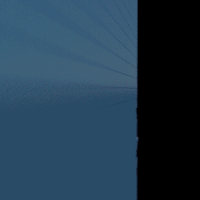 |
rfm2
22.0
A python-based rewrite of RenderMan for Maya
|
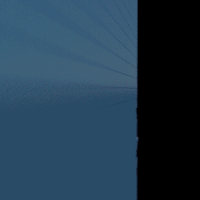 |
rfm2
22.0
A python-based rewrite of RenderMan for Maya
|
Namespaces | |
| api | |
| cmdserver | |
| config | |
| constants | |
| extensions | |
| glue | |
| maya_node | |
| render | |
| renderer | |
| rfm_manipulators | |
| spool | |
| testpad | |
| txmanager_maya | |
| ui | |
| unit_tests | |
| utils | |
| vp | |
| vstructs | |
| xgen | |
| xgenExport | |
| xgenUI | |
Classes | |
| class | MayaHandler |
Functions | |
| def | clear_logging_prefs |
| def | logging_prefs_values |
| def | set_logger_level |
| def | logger_level |
| def | console_log_handler |
| def | disk_log_handler |
| def | set_disk_log_level |
| def | disk_log_level |
| def | disable_disk_logging |
| def | set_console_log_level |
| def | console_log_level |
| def | init_log_level |
| def | rfm_log |
| def | get_logger |
| def | init_xgen |
Variables | |
| list | __all__ |
| string | LOG_LEVEL = 'rfmLogLevel' |
| string | CONSOLE_LOG_LEVEL = 'rfmConsoleLogLevel' |
| string | DISK_LOG_LEVEL = 'rfmDiskLogLevel' |
| int | LOGGING_DISABLED = 100 |
| CRITICAL = logging.CRITICAL | |
| ERROR = logging.ERROR | |
| WARNING = logging.WARNING | |
| INFO = logging.INFO | |
| int | VERBOSE = 15 |
| DEBUG = logging.DEBUG | |
| NOTSET = logging.NOTSET | |
| tuple | __log__ = get_logger('rfm') |
rfm2 module init. Sets up the module-wide logger and provides a number of utilities to control the logging. We are using logging levels: - logging.CRITICAL = 50 -> MEL's error() or MGlobal.displayError() - logging.ERROR = 40 -> MEL's error() or MGlobal.displayError() - logging.WARNING = 30 -> MEL's warning() or MGlobal.displayWarning() - logging.INFO = 20 -> MEL's print() or MGlobal.displayInfo() - logging.VERBOSE = 15 (this one is custom) - logging.DEBUG = 10 - logging.NOTSET = 0 The logger has 2 handlers: - One writes to maya's script editor - The other writes to '~/rfm/logs/rfm.log'. The logs are limites to 10MB and there are up to 5 rotating logs.
| def rfm2.clear_logging_prefs | ( | ) |
Remove optionVars from maya prefs
| def rfm2.console_log_handler | ( | ) |
Return the console handler
 Here is the caller graph for this function:
Here is the caller graph for this function:| def rfm2.console_log_level | ( | ) |
Return the current level of the console log handler
 Here is the call graph for this function:
Here is the call graph for this function: Here is the caller graph for this function:
Here is the caller graph for this function:| def rfm2.disable_disk_logging | ( | ) |
Totally disable disk logging
 Here is the call graph for this function:
Here is the call graph for this function:| def rfm2.disk_log_handler | ( | ) |
Return the rotating file handler
 Here is the caller graph for this function:
Here is the caller graph for this function:| def rfm2.disk_log_level | ( | ) |
Return the current level of the disk log handler
 Here is the call graph for this function:
Here is the call graph for this function: Here is the caller graph for this function:
Here is the caller graph for this function:| def rfm2.get_logger | ( | name | ) |
Return a logging.Logger() configured with 2 logging.Handler():
- A StreamHandler() handler for the console output.
- A RotatingFileHandler() to write the logs to disk.
Args:
- name (str): the logger's name. Once a logger has been created under a
certain name, each subsequent creations with the same
name will return the original instance.
| def rfm2.init_log_level | ( | ) |
Read maya prefs (optionVars) to restore the previous logging levels when
a new session starts.
optionVars:
- rfmLogLevel: The level of the logger. handlers will a lower level
will not be called. Default to DEBUG.
- rfmDiskLogLevel: The level of the handler that writes rotating
logs to '~/rfm/logs/rfm.log'. Default to 100 (disabled).
- rfmConsoleLogLevel: The level of the handler that writes to maya's
scriptEditor panel. Defaul to INFO, which is maya's regular
verbosity.
 Here is the call graph for this function:
Here is the call graph for this function:| def rfm2.init_xgen | ( | ) |
 Here is the call graph for this function:
Here is the call graph for this function:| def rfm2.logger_level | ( | ) |
Return the logger's current level
 Here is the caller graph for this function:
Here is the caller graph for this function:| def rfm2.logging_prefs_values | ( | ) |
Returns a of all logging prefs. the value is None if the optionVar doesn't exist.
| def rfm2.rfm_log | ( | ) |
Return RFM's logger object.
Why return the log object instead of defining utility functions like
logError(), logWarning(), etc ? Because the logger should be called at the
most relevant location in the code so that message formatting displays the
correct module and functions. Like so:
`2017-09-18 11:40:52,253 WARNING {MainThread}: __init__ set_console_log_level: console log set to 20`
Usage:
rfm_log().critical('My name is Inigo Montoya. You killed my father: prepare to die.')
rfm_log().error('Inconceivable !')
rfm_log().warning('Life isn't fair, it's just fairer than death, that's all.')
rfm_log().info('When I was your age, television was called books.')
rfm_log().log(rfm2.VERBOSE, 'did I tell you about my birthday ? well...')
rfm_log().debug('un-expected value: what's wrong with the world !?')
| def rfm2.set_console_log_level | ( | level | ) |
Sets the level of the console log handler. If the logger's level is below the requested level, the handler will not be called, so we will adjust the logger's and console handler accordingly. The level can not be inferior to logging.WARNING. args: - level (logging level): a value between logging.NOTSET & logging.WARNING
 Here is the call graph for this function:
Here is the call graph for this function: Here is the caller graph for this function:
Here is the caller graph for this function:| def rfm2.set_disk_log_level | ( | level | ) |
Sets the level of the disk log handler. If the logger's level is below the requested level, the handler will not be called, so we will adjust the logger's and console handler accordingly. The level can be set to LOGGING_DISABLED (100) to disable disk logging. args: - level (logging level): a value between logging.NOTSET & logging.CRITICAL
 Here is the call graph for this function:
Here is the call graph for this function: Here is the caller graph for this function:
Here is the caller graph for this function:| def rfm2.set_logger_level | ( | level | ) |
Set RFM's global logger level.
 Here is the caller graph for this function:
Here is the caller graph for this function:| list rfm2.__all__ |
| tuple rfm2.__log__ = get_logger('rfm') |
| string rfm2.CONSOLE_LOG_LEVEL = 'rfmConsoleLogLevel' |
| rfm2.CRITICAL = logging.CRITICAL |
| rfm2.DEBUG = logging.DEBUG |
| string rfm2.DISK_LOG_LEVEL = 'rfmDiskLogLevel' |
| rfm2.ERROR = logging.ERROR |
| rfm2.INFO = logging.INFO |
| string rfm2.LOG_LEVEL = 'rfmLogLevel' |
| int rfm2.LOGGING_DISABLED = 100 |
| rfm2.NOTSET = logging.NOTSET |
| int rfm2.VERBOSE = 15 |
| rfm2.WARNING = logging.WARNING |