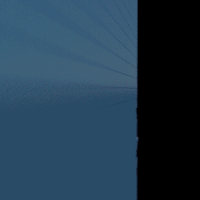 |
rfm2
22.0
A python-based rewrite of RenderMan for Maya
|
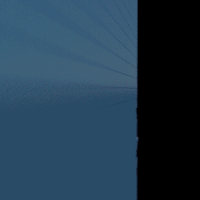 |
rfm2
22.0
A python-based rewrite of RenderMan for Maya
|
Functions | |
| def | maya_useNewAPI |
| def | load_required_plugins |
| def | register |
| def | unregister |
Variables | |
| dictionary | __extensionDict__ = {} |
Register and deregister extension attributes for various node types. We rely on a json file (rfm/config/extensions.json) to assign attributes to specific node types. Currently, we rely too broadly on the 'shape' node type which includes un-wanted node types like lights... We should consider a more granular system with an external opt-in mecanism for plugin writers. (RMAN-7086)
| def rfm2.extensions.load_required_plugins | ( | ) |
Load required plugins defined in the 'required_plugins' section of extensions.json. Python plugins should be passed with their extension, i.e. myLocator.py instead of myLocator. - look into our versioned directory first. If it is not in there, just pass the plugin's name and rely on Maya's plugin search path. - plugin names WITHOUT an extension (myLocator) will have the platform's extension appended to their name (.so, .mll or .bundle). - plugin names WITH an extension (myLocator.py) will be used as-is.
 Here is the call graph for this function:
Here is the call graph for this function:| def rfm2.extensions.maya_useNewAPI | ( | ) |
The presence of this function tells Maya that the plugin produces, and expects to be passed, objects created using the Maya Python API 2.0.
| def rfm2.extensions.register | ( | ) |
Get the extensions.json file path and call _register_extensions().
 Here is the call graph for this function:
Here is the call graph for this function:| def rfm2.extensions.unregister | ( | ) |
Un-register all extension attributes as well as the attribute editor UI callback.
| dictionary rfm2.extensions.__extensionDict__ = {} |