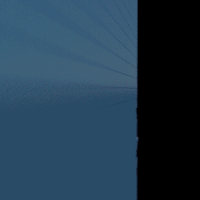 |
rfm2
22.0
A python-based rewrite of RenderMan for Maya
|
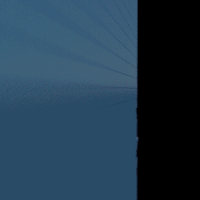 |
rfm2
22.0
A python-based rewrite of RenderMan for Maya
|
Functions | |
| def | update_file_preview |
| def | update_maya_common_tab |
| def | create_file_preview_scriptjobs |
| def | create_light_closure |
| def | create_lights_menu |
| def | remove_render_man_lights_menu |
| def | register |
| def | unregister |
Variables | |
| string | F_PATH = ' Path: %s' |
| string | F_FNAME = ' File name: %s' |
| string | F_TO = ' To: %s' |
| list | PRV_PLUGS |
| list | _CREATE_LIGHT_MENU_ITEMS = [] |
Inserts renderman controls in Maya's UI: - Light menu items in Create > Lights
| def rfm2.ui.maya_ui.create_file_preview_scriptjobs | ( | ) |
Create a number of scriptJobs to update the file preview whenever some attributes change. If the required nodes don't exist, we relaunch this proc deferred until it goes through.
 Here is the caller graph for this function:
Here is the caller graph for this function:| def rfm2.ui.maya_ui.create_light_closure | ( | nodeType | ) |
Returns a configured function to create a lights
 Here is the caller graph for this function:
Here is the caller graph for this function:| def rfm2.ui.maya_ui.create_lights_menu | ( | _ | ) |
Insert renderman light menu items in Maya's main create menu. This is called by a standard callback: 'addItemToCreateLightMenu'.
 Here is the call graph for this function:
Here is the call graph for this function:| def rfm2.ui.maya_ui.register | ( | ) |
This is a no-op for now, as the light menu creation is triggered by a standard maya callback.
 Here is the caller graph for this function:
Here is the caller graph for this function:| def rfm2.ui.maya_ui.remove_render_man_lights_menu | ( | ) |
Remove all Renderman light menu items from maya's create menu. This is called on unload by unregister() below.
| def rfm2.ui.maya_ui.unregister | ( | ) |
Remove the renderman lights from Create > Lights.
 Here is the caller graph for this function:
Here is the caller graph for this function:| def rfm2.ui.maya_ui.update_file_preview | ( | retry = 0 | ) |
Update our file preview area at the top of the common tab. If the required nodes don't exist, we relaunch this proc deferred until it goes through.
 Here is the call graph for this function:
Here is the call graph for this function: Here is the caller graph for this function:
Here is the caller graph for this function:| def rfm2.ui.maya_ui.update_maya_common_tab | ( | retry = 0 | ) |
Tweak the common tab to simplify file handling: - Hide the File Format section in the Common tab. - Insert a Render control to toggle between current frame and animation. - Insert our own file preview UI.
 Here is the call graph for this function:
Here is the call graph for this function:| list rfm2.ui.maya_ui._CREATE_LIGHT_MENU_ITEMS = [] |
| string rfm2.ui.maya_ui.F_FNAME = ' File name: %s' |
| string rfm2.ui.maya_ui.F_PATH = ' Path: %s' |
| string rfm2.ui.maya_ui.F_TO = ' To: %s' |
| list rfm2.ui.maya_ui.PRV_PLUGS |