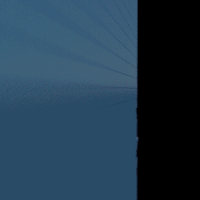 |
rfm2
22.0
A python-based rewrite of RenderMan for Maya
|
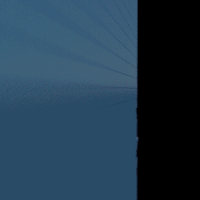 |
rfm2
22.0
A python-based rewrite of RenderMan for Maya
|
Functions | |
| def | snapshot |
| def | get_rman_panel |
| def | get_rman_panel_iconbar |
| def | restart |
| def | toggle |
| def | stop |
| def | add_ctls_to_all_panels |
| def | setup_icon_bar |
| def | add_controls |
| def | register_prefs |
Variables | |
| tuple | TMP_DIR = FilePath(tempfile.gettempdir()) |
| def rfm2.utils.viewport.add_controls | ( | ) |
This is called at startup. Any prefs change requires restarting Maya.
 Here is the call graph for this function:
Here is the call graph for this function:| def rfm2.utils.viewport.add_ctls_to_all_panels | ( | ) |
List all panels and setup their icon bar.
 Here is the call graph for this function:
Here is the call graph for this function: Here is the caller graph for this function:
Here is the caller graph for this function:| def rfm2.utils.viewport.get_rman_panel | ( | ) |
Return the name of panel containg a rendering viewport. None if there is no panel currently rendering.
 Here is the caller graph for this function:
Here is the caller graph for this function:| def rfm2.utils.viewport.get_rman_panel_iconbar | ( | panel = None | ) |
Returns the icon bar layout.
Keyword Arguments:
panel {str} -- the panel of interest. If not defined we call
get_rman_panel() to get the currently rendering panel (default: {None})
Returns:
None -- If we could not find the layout
(rman_panel, iconbar_layout) -- If successful.
 Here is the call graph for this function:
Here is the call graph for this function: Here is the caller graph for this function:
Here is the caller graph for this function:| def rfm2.utils.viewport.register_prefs | ( | ) |
| def rfm2.utils.viewport.restart | ( | rman_panel | ) |
Restart an already running viewport. Simpler than toggling the renderer
in the UI.
Arguments:
rman_panel {str} -- The panel we must restart.
 Here is the call graph for this function:
Here is the call graph for this function:| def rfm2.utils.viewport.setup_icon_bar | ( | iconbar, | |
| panel, | |||
| uip, | |||
| active | |||
| ) |
Insert our controls in the icon bar of a given panel.
Arguments:
iconbar {str} -- the layout where we will add our controls
panel {str} -- the panel this icon bar belongs to.
uip {str} -- the original ui parent we must restore when we are done.
active {bool} -- Is this panel active or not.
 Here is the caller graph for this function:
Here is the caller graph for this function:| def rfm2.utils.viewport.snapshot | ( | rman_panel | ) |
Take a snapshot of the current viewport and send it to It.
Arguments:
rman_panel {str} -- Neded to make sure it has focus before saving.
 Here is the call graph for this function:
Here is the call graph for this function:| def rfm2.utils.viewport.stop | ( | rman_panel | ) |
Stop viewport rendering.
Arguments:
rman_panel {str} -- The panel that should be stoppe.d
 Here is the call graph for this function:
Here is the call graph for this function: Here is the caller graph for this function:
Here is the caller graph for this function:| def rfm2.utils.viewport.toggle | ( | rman_panel, | |
| state | |||
| ) |
Start rendering in a given panel
Arguments:
rman_panel {str} -- the panel we should start/stop rendering in.
state {bool} -- The toggle state
 Here is the call graph for this function:
Here is the call graph for this function:| tuple rfm2.utils.viewport.TMP_DIR = FilePath(tempfile.gettempdir()) |