PxrAreaLight
PxrAreaLight
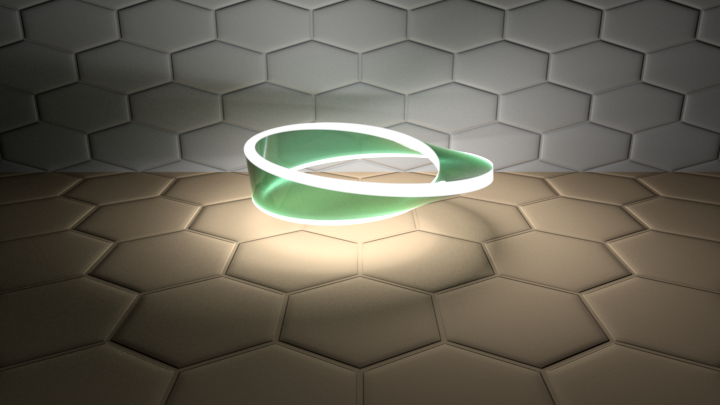
An area light source designed to be attached to geometry to turn it into an geometric area light sources. You may also consider adding the PxrLightEmission material as the Bxdf as well.
Parameters
Shape
Specifies the shape of the area light emitter.
- rect: rect
- disk: disk
- sphere: sphere
- cylinder: cylinder
- distant: distant
- spot: spot
RIB: string shapeDefault: "rect"
Color
The color of the emitted light.
RIB: color lightcolorDefault: 1.0 1.0 1.0
Emission Map
An optional color map for emitted light.
RIB: string emissionmapDefault: ""
Color Temperature
Allows you choose the color temperature of the light. Unlike the basic light color this allows you to easily pick plausible light colors based on standard scientific temperature measurements. Typical color temperatures lie in the range 5000 through 8000. When -1, no color temperature correction is applied.
RIB: float temperatureDefault: -1.0
Intensity
Scale the total energy emitted by the light source.
RIB: float intensityDefault: 1.0
Exposure
Specifies the intensity of the area light as a power of 2. Increasing the intensity by 1 will double the energy emitted by the light source. A value of 0 produces an intensity of 1, -1 produces .5.
RIB: float exposureDefault: 0.0
Normalize
When normalize is enabled, the amount of light contributed to the scene will not change as you scale the light source. This makes it easier to adjust highlight size without changing scene lighting drastically.
RIB: float areaNormalizeDefault: 0.0
Specular Contribution
Scale the specular contribution of this light.
RIB: color specAmountDefault: 1.0 1.0 1.0
Diffuse Contribution
Scale the diffuse contribution of this light.
RIB: color diffAmountDefault: 1.0 1.0 1.0
Light Group
The name of the group this light belongs to. The group is a special type of attribute which allows you to provide light category support for geometric area lights, as well as per group AOVs for the lighting on the surface.
RIB: string __groupDefault: ""
Blockers
Binds light blockers to the light.
RIB: shader[] __boundcoshadersDefault: []
Spotlight
Cone Angle
Spot cone angle
RIB: float coneangleDefault: 20.0
Penumbra Angle
Spot cone angle
RIB: float penumbraangleDefault: 5.0
Penumbra Exponent
Change the falloff of the penumbra.
RIB: float penumbraexponentDefault: 0.0
Light Profile
LatLong Emission Map
Name of the emission color map.
RIB: string profilemapDefault: ""
IES Map
Name of the IES emission map.
RIB: string iesprofileDefault: ""
Profile Range
Rescales the angular distribution of the IES profiles. Values less than one will make the profile smaller, greater than 1 will inscrease its coverage.
RIB: float profilerangeDefault: 180.0
Profile Space
Specifies the space that the IES profile or emission color map is in.
RIB: string profilespaceDefault: "object"
Distribution Angle
Focusing power of the geometric area lights. Range is 0 to 90
RIB: float cosinepowerDefault: 90.0
Distant
Angular Visibility
Specifies the size of the highlight as a angle. Only valid when "Shape" is set to distant.
RIB: float angularVisibilityDefault: 1.0
Shadows
Shadow Color
The color of the shadows cast by emitted light.
RIB: color shadowColorDefault: 0.0 0.0 0.0
Trace Shadows
Enable raytraced shadows.
RIB: float traceShadowsDefault: 1.0
Adaptive Shadows
Adaptively sample the lights shadows. Conservative mode will trace a larger percentage of the shadow rays, which will result in less acceleration, but potentially better quality shadows. Aggressive will trace fewer rays which can result in more significant speedups.
- 0: None
- 1: Conservative
- 2: Aggressive
RIB: float adaptiveShadowsDefault: 1.0
Trace Subset
Set of geometry to consider for traced shadow intersection.
RIB: string shadowSubsetDefault: ""
Don't Trace Subset
Set of geometry to ignore for traced shadow intersection.
RIB: string shadowExcludeSubsetDefault: ""
Shadow Map
Name of the area shadow map.
RIB: string shadowMapDefault: ""
Shadow Jitter
This parameter controls the "samplebase" parameter for area shadows. If you are having issues with dark lines at the concave junction of polygon faces, lower the value of this parameter.
RIB: float shadowSampleBaseDefault: 0.5
Shadow Trace Bias
Raytracing bias for shadow computations. -1 uses automatically computed value value.
RIB: float shadowTraceBiasDefault: -1.0
Shadowmap Bias
Area shadow map bias. See documentation on area shadow for more information.
RIB: float shadowMapBiasDefault: 1.0
Shadowmap Bias 2
Second area shadow map bias. See documentation on area shadow for more information.
RIB: float shadowMapBias2Default: 1.0
