LMDiffuse
LMDiffuse

Parameters
Overlay
Connect a PxrLMLayer or PxrLMMixer node here to apply one or more layers atop the diffuse substrate.
RIB: struct lmlayer
Front Color
The color of the diffuse material as viewed from the outward normal facing side.
RIB: color frontColorDefault: 0.5 0.5 0.5
Back Color
The color of the diffuse material as viewed from the opposite normal facing side. If you have a correctly modeled solid object, this color should have no effect. But if you have a sheet of paper, it's convenient to write on both sides.
RIB: color backColorDefault: 0.5 0.5 0.5
Diffuse Roughness
Controls the diffuse roughness of the material. A value of 0 represents classic Lambertian shading model. Non-zero values increase the microfacet roughness as proscribed by the Oren-Nayar shading model.
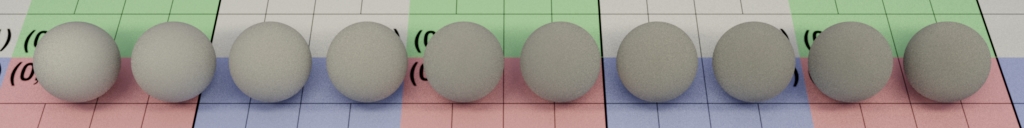
Roughness, from 0.0 to 2.0
RIB: float roughnessDefault: 0.0
Sheen
Controls the amount and coloration of the sheen for your material. Sheen occurs as grazing angles and can be used to produce a cloth-like effect.
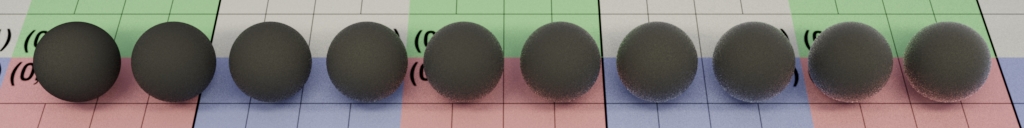
The amount of Sheen, increasing from 0 to 1
RIB: color sheenDefault: 0.0 0.0 0.0
Translucence
Controls the amount of light diffusely transmitted across the surface. This effect is usually applied to thin, leaf-like, objects. When non- zero, the shadows of your object take on a combination of the front and back colors.
RIB: float translucenceDefault: 0.0
Incandescence
Controls the incandescence, or glow, of the material.
RIB: color incandescenceDefault: 0.0 0.0 0.0
Bump Normal
Connect a PxrBump node here if you need bump or normal-mapped normals. Note that layers can override this value as well as apply independent bump to the specular or clearcoat channels.
RIB: normal bumpNormalDefault: 0.0 0.0 0.0
Presence
Connect a mask function here to apply a cutout pattern to your object. Presence is defined as a binary (0 or 1) function that can take on continuous values to antialias the shape. Useful for modeling leaves and other thin, complex shapes.
IMPORTANT NOTE: This value should be either 0 or 1. A value between 0 and 1 will produce unwanted noise !!!
RIB: float presenceDefault: 1.0
Input AOV
Connect an AOV pattern like PxrMatteID to trigger AOV output. Note for Maya users: You will also need to declare the relevant outputs in the Render Globals.
RIB: int inputAOVDefault: 0
