Custom Overviews
Custom Overviews
Custom Overviews provide support for the creation of a custom presentation of shader parameters, allowing re-naming, hierarchy, and re-ordering of parameters. Existing programs that already import Slim-authored shaders can then benefit from this organization.
This is very similar to the Edit Package UI mode, but works on any attachable network (including those with packages). It is also very similar to the Overview mode in the Appearance Editor, in that you can see all the external parameters in the entire network. However, unlike the Overview mode, you can choose which parameters appear and edit the hierarchy.
The Custom Overviews Interface
Users can find the View Menu at the top of the properties in the Appearance Editor. This menu is where you access the new user view; it has also consolidated the "Edit Package UI" and "View Overview" Functions.
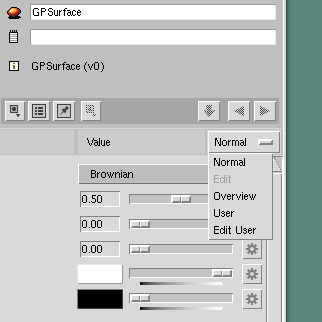
The View Menu
The view options for are:
Normal - this is the traditional view of an appearance's parameters.
Edit - only available to Packages and PSets, this allows you to edit the "Normal" view.
Overview - this is the old "Toggle Overview" mode button. In Overview mode the parameters are gathered from the entire network's external parameters.
User - this is the new user-editable version. It starts out initially the same as the Overview.
User Edit - in this mode the parameters and collections can be renamed, reordered, and nested (with drag-n-drop via middle mouse button). New collections can be created. Parameters can be removed, but this does not remove them from the shader's parameter list, it just removes them from this presentation.
If the network is changed, new parameters can be added here either automatically (finds all external parameters) or selectively via a keyboard based chooser (image below).
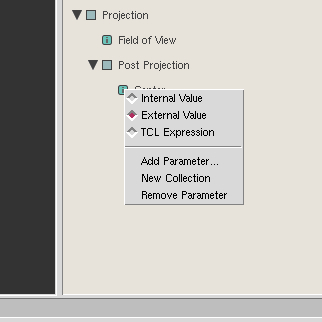
Preferences
A new checkbox preference in the "Interface" section of the Preferences window, called "Custom Overview guides RSL", dictates whether the RSL code generated by Slim follows the Custom Overview's pattern or defaults to the normal automatic generation.
