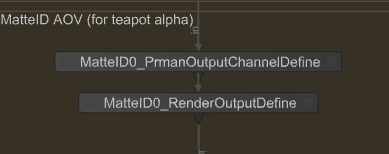Setting Up AOVs
Setting Up AOVs
How to Set Up AOVs
To set up an AOV in Renderman for Katana:
- Create a PrmanOuputChannelDefine node for each AOV channel. This sets up the channel name for RiDisplayChannel.
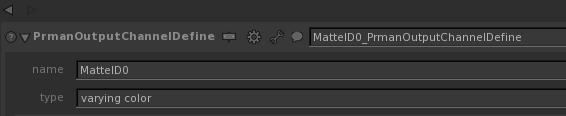
- Create a RenderOutputDefine node for each AOV file. This sets up the output file name and channel name be used for RiDisplay.
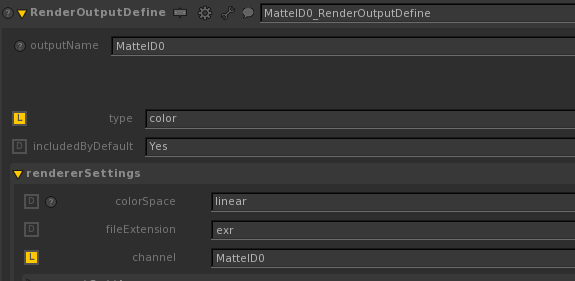
- Wire the PrmanOutputChannelDefine node into RenderOutputDefine to see the added channel in the RenderOutputDefine's channel drop down (MatteID0 in the example above).