Motion Blur
Motion Blur
Enabling Motion Blur
Motion blur is enabled when RenderSettings' maxTimeSamples is greater than 1. maxTimeSamples of 1 implies no motion blur.
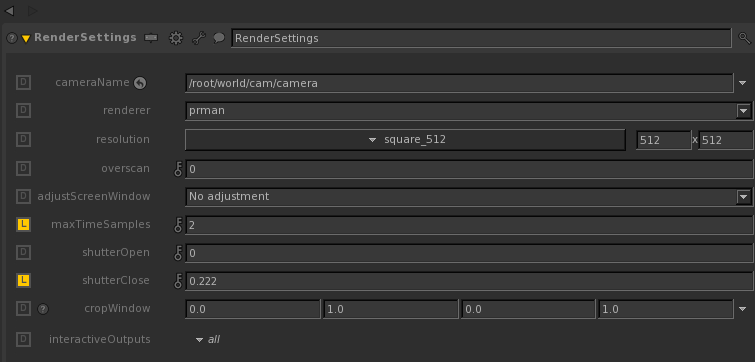
Katana RenderSettings's maxTimeSamples is used for two cases:
For nodes that support multi-sampling such as CameraCreate and PrimitiveCreate, maxTimeSamples (when it is greater than 1) is the number of time samples for the motion block (MotionBegin/MotionEnd).
For plugin such as Alembic_In, maxTimeSamples is used only as a switch to turn on/off motion blur. Changing it does not modify the number of time samples for the motion block.
To modify the number of time samples for the alembic cache, for example, in Maya's Alembic Exporter, turn on Frame relative sample and set its Low and High.
Shutter Open/Close
The shutterOpen and shutterClose in RenderSettings set the min and max at which the shutter opens and closes. Open (min) should be less than Close (max). If min is equal to max, there is no motion blur.
See RiShutter for more information.
Camera Shutter Opening
shutteropening in PrmanGlobalSettings allows control over the speed with which the shutter opens and closes.
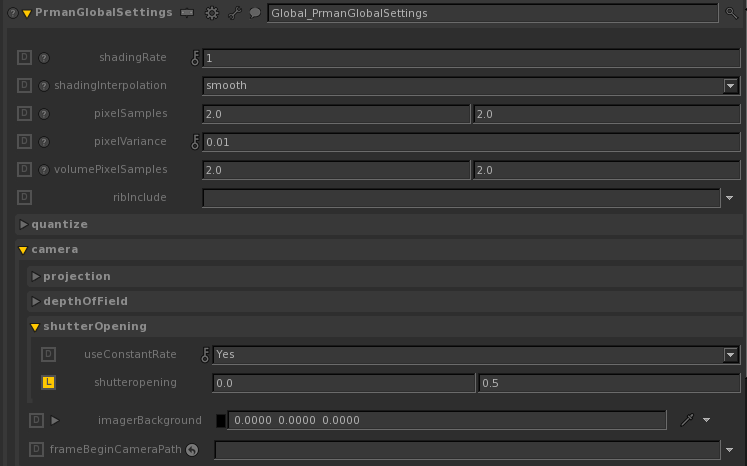
See RiCamera Shutter Opening for more information.
Adjusting Samples
When there is a lot of motion blur, it is important to increase the pixel samples (in RIS, this is maxsamples) to see the details in the blur. Note that higher samples will take longer to render.
Limitations
Currently, Katana does not support multi-sampling for CameraCreate's camera attributes except for the camera transform. However, if the camera is via Alembic_In, camera field of view can be included for the motion blur. See Camera Field Of View Motion Blur for more information.
