Using Subdivision Surfaces
Using Subdivision Surfaces
Applying Subdivision Schemes
When rendering smooth surfaces from polygons in Houdini, you can add an option to render Polygons as Subdivision to your geometry node.
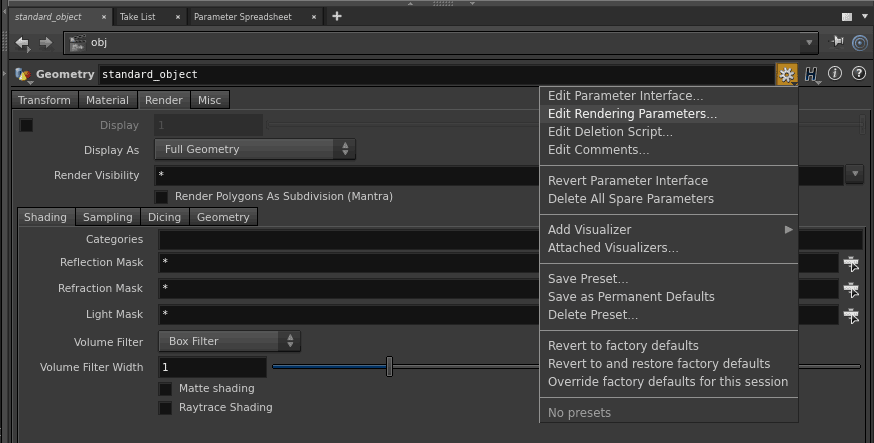
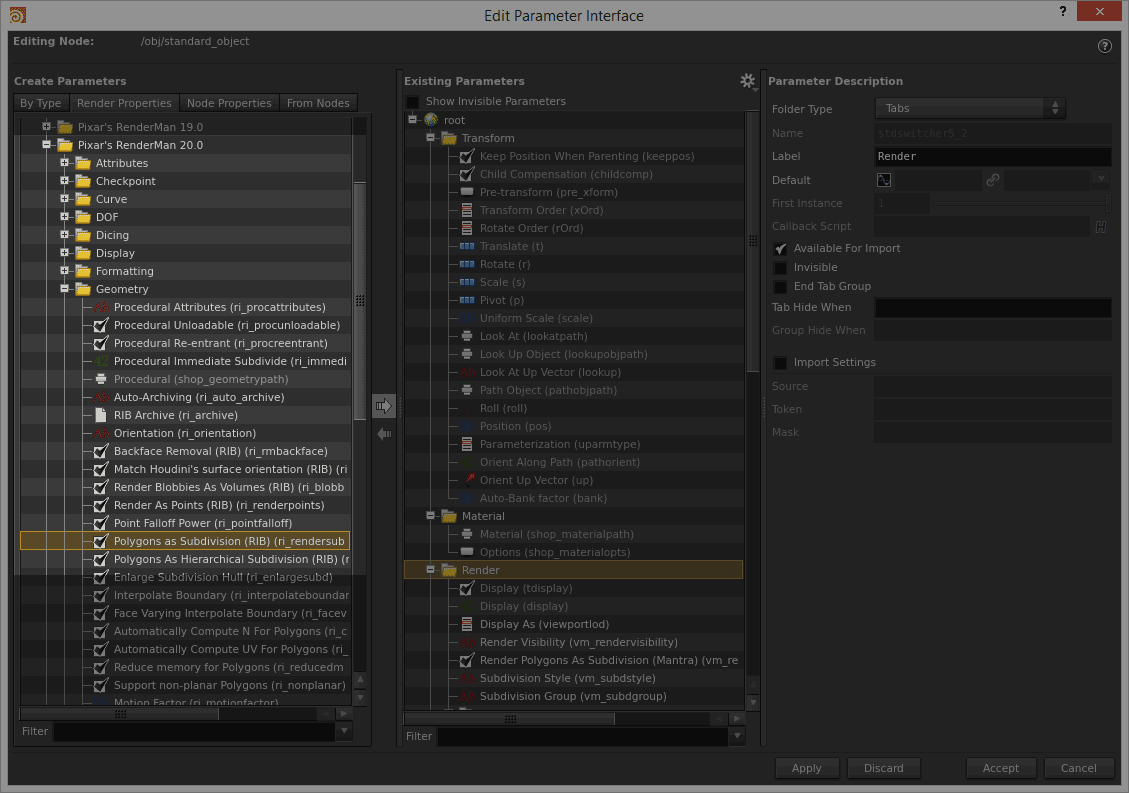
From the menu on the left under RenderMan 20.0, search for Polygons as Subdivision or Subdivision. After you accept the change you can find the option under the Render tab of the object node, sub-tab Geometry. (Athough you may apply the control elsewhere.)
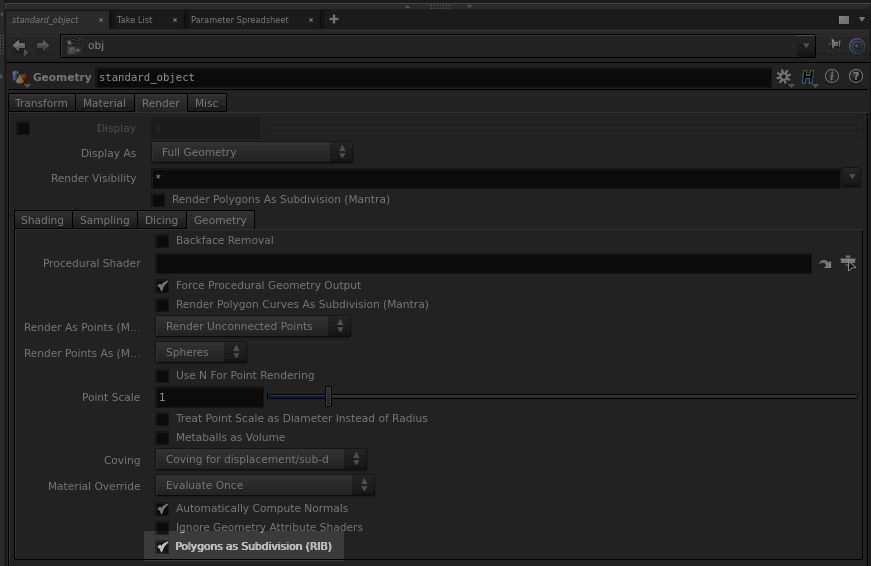
The images below were rendered using the PxrVisualizer integrator in Houdini. The top image is before applying the Polygons as Subdivision parameter.
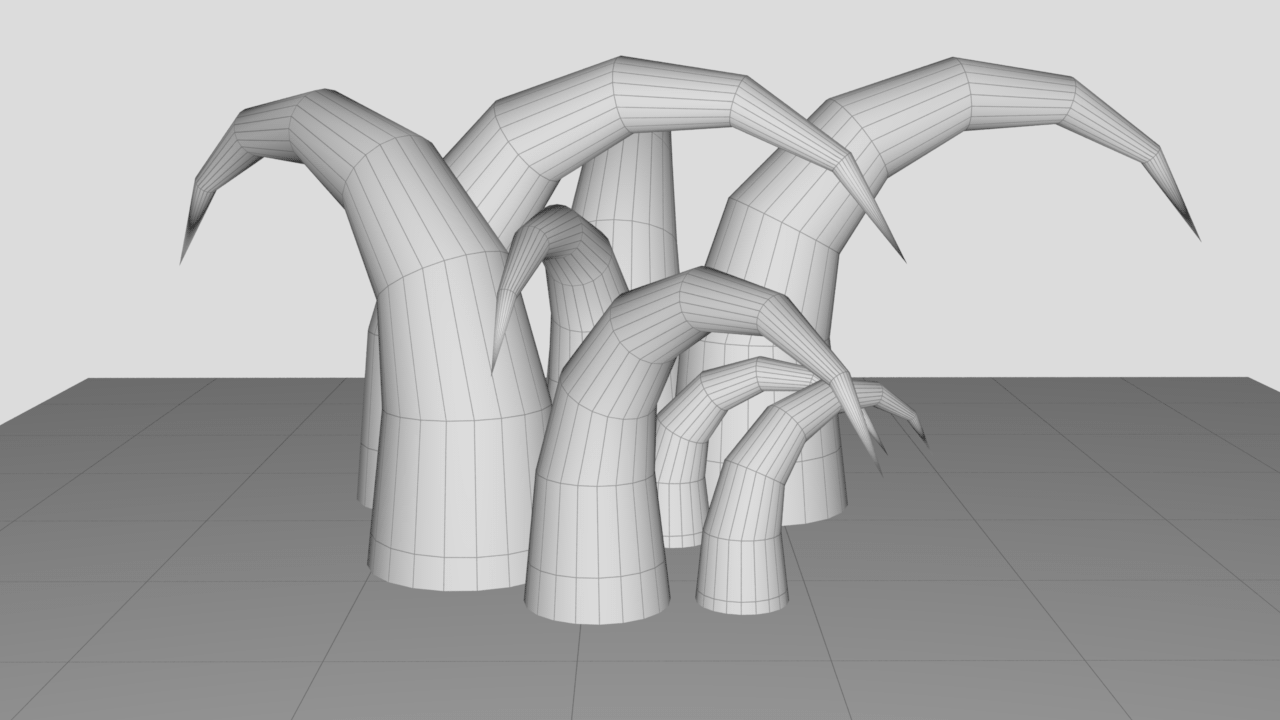
Subdivision not applied
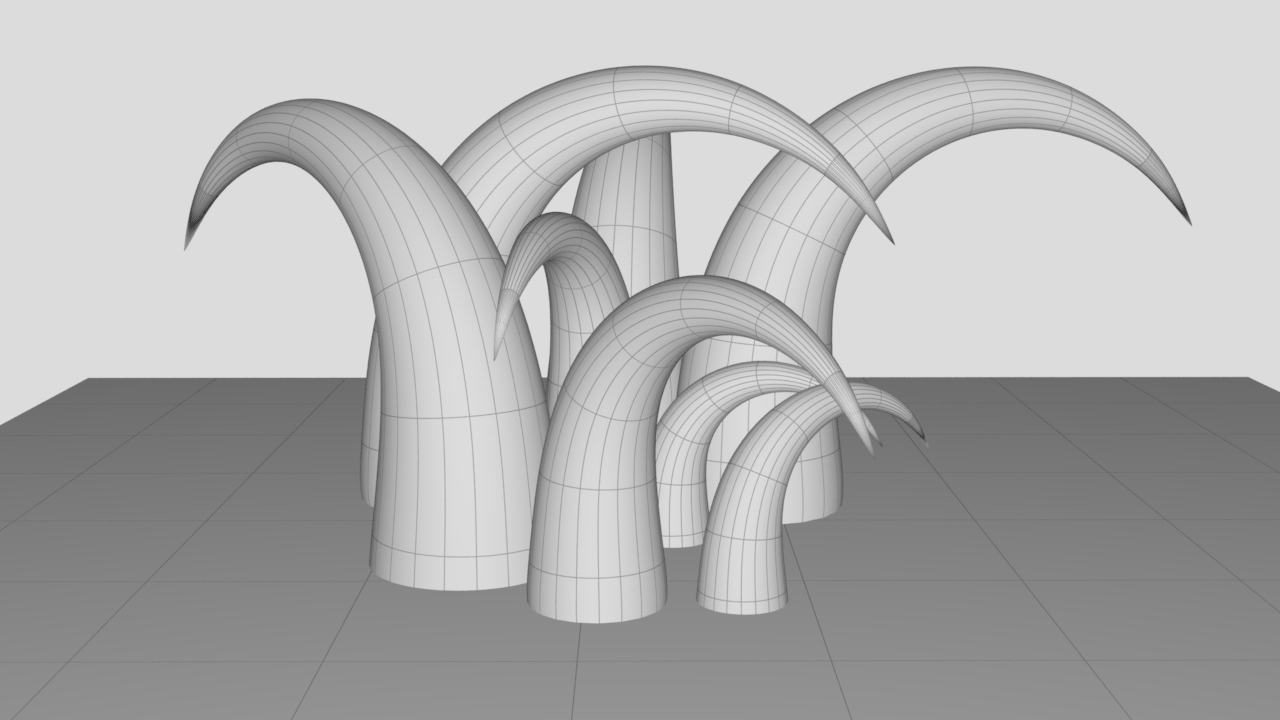
Subdivision applied
You can see more on where to find Integrators in the RIS shading documentation.
